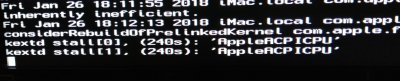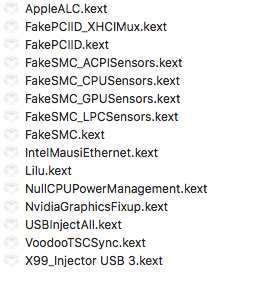Update
So it seems like I am the only one having this particular problem.
To further understand what is going on I followed the Fix for failure NVIDIA Web Driver on High Sierra. This removed all traces of Nvidia and GeForce kexts from my rig.
By not having Nvidia installed I was able to perform the 10.13.3 install successfully, however the boot MacOS process reboots before graphics are loaded.
I videoed the load, but could only clearly see the words "Rebooting" at the end of a verbose mode boot.
My Rig has the following components:
Z97x-UD7-TH
I7-4790 LGA 1150
EVGA GeForce GTX 950 SC (Using Display port)
a mac OSXWifi Card with PCI adapter
using apfs
Clover 4380
I am using the 14,2 hardware profile
Boot args indicate that NVidia Web Drivers are used (disabling this in clover does not help)
all modes of graphics injection are disabled
Lilu has been uninstalled.
I think that I have ruled out an Nvidia driver related problem here. Does anyone have any idea what could be happening?
Is there a way to have the verbose boot screen not reboot?
How do I fix this?