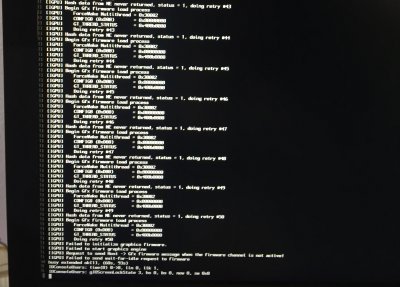pastrychef
Moderator
- Joined
- May 29, 2013
- Messages
- 19,458
- Motherboard
- Mac Studio - Mac13,1
- CPU
- M1 Max
- Graphics
- 32 Core
- Mac
- Classic Mac
- Mobile Phone
I cannot get my system to boot with latest NVIDIA driver "387.10.10.10.25.158". I tried using to use the OSXAPTIOFix3Drv-64 version in my clover. I get an error stating "ACM: getcredentialset error -2". I tried the OSXAPTIOFix2DRV-64 and emuvariableUEFI-64 too, but no luck getting it to boot.
However I do not get any error while using OSXAPTIOFix2DRV-64 and emuvariableUEFI-64 in combination with the "
378.10.10.10.25.104" version of the driver alone. Does anyone else have this issue with 158 driver version?
If OsxAptioFix3Drv-64.efi doesn't work for you, you can try AptioMemoryFix.efi. AptioMemoryFix.efi also restores native NVRAM.