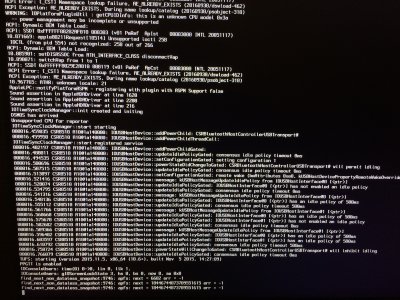If you run the update, either from App Store or dmg, and after reboot you don't find the "Install macOS on..." option on clover, it is most likely your disk have CoreStorage enabled and is not compatible.
To disable (in my case, it was a non-destructive procedure), you can do the following:
- diskutil cs info disk0s2, where disk0s2 is your OS disk.
- Search for your Logical Volume UUID (a very long hexadecimal number, with hyphens), and run the following
- sudo diskutil cs revert UUID
ej: sudo diskutil cs revert 4ABC9C0D-005C-46AA-9EC6-5F6798A42D66
- Remove EmuVariableUefi-64.efi (temporal).
- Re-run the update process (App Store or dmg).
- After the reboot, you must see the option in clover.
- After the installation finishes, replace EmuVariableUefi-64.efi.

 Audio preferences change (the port out changes from "green" to "black" port) wifi turns itself on when I have it turned off, etc... and here's the kicker, I installed Lilu 1.2, AplleALC 1.2 last night and now they are back to to 1.1.4. This is really making me crazy. Can anyone explain this?
Audio preferences change (the port out changes from "green" to "black" port) wifi turns itself on when I have it turned off, etc... and here's the kicker, I installed Lilu 1.2, AplleALC 1.2 last night and now they are back to to 1.1.4. This is really making me crazy. Can anyone explain this?