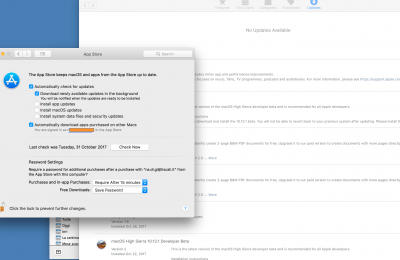- Joined
- Jan 4, 2013
- Messages
- 291
- Motherboard
- MSI PRO Z790-P WIFI
- CPU
- i9-13900K
- Graphics
- RX 6800 XT
- Mac
- Mobile Phone
This actually happened on one of my systems. Turned out it's a super easy fix.
For those enrolled in the Public Beta or Developer Beta program in the past, use the following link's guide to Unenroll your computer from the programs. After you do this the final 10.13.1 Update will appear in Mac App Store.
https://beta.apple.com/sp/betaprogram/unenroll
1
Open the App Store Preference Pane.
Go to the Apple menu () and select System Preferences. Select the App Store icon from the list of Preferences icons.
2
Disable Beta Software Updates.
Click the “Change…” button next to “Your computer is set to receive beta software updates.”
3
Confirm Your Change.
A dialog will appear asking if you would like to show or hide beta software updates. Select "Do Not Show Beta Software Updates," and your Mac will no longer receive the public betas. When the next commercial version of macOS is released, you can install it from the Mac App Store.
I did the fix.
Nothing to do!
Still unavailable after 10 min!