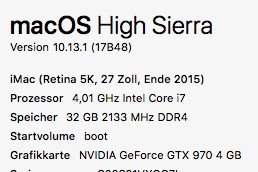Hi,
This is my findings after direct-updating using Clover on 4 different Mac hacks, from 12.6 and a laptop from 11.6.
1. Gigabyte h77-ds3h/i7-3770K/16GB ram/GF-960/MacPro6.1/ Dualboot Win 10/ MacOs 10.13.1
2. GA-H77N-Wifi /8gb/Intel Core i7 3770/GF 740/ OS 10.13.1
3. Intel DQ77KB/16GB ram/ Core i3-3225/ Mac OS 10.13.1
4. Fujitsu UH552 Laptop/16Gb/Intel Core i5-3317U/OS 10.13.1
Before update I made sure my essential kexts were up to date, also Clover must be up to date. Copy FakeSmc and Ethernetkext to Clover/Other, put the apfs file were it should be. All described by Stork.
I found that on my two Macs with Gigabyte motherboards and Nvidia graphics card, that in the end it was best to remove the Nvidia cards before updating. Even if it is possible to block the discrete card during update, I found it most ”time effective" to remove them, and update with the Intel Gpu.
The tricky one was to update Fujitsu uh552 from 11.6 to 13.1.
This machine only works in Clover legacy mode, and I thought it was coming to an end with 11.6. But after reading RehabMans laptop forum and common problems 13.1, I decided to give it a goo. Trackpad kext was new I read etc. Many good news there.
My 11.6 was in 100% working state inkl. iMessage (The Idiot guide) continuity etc. What could go wrong?
Well, the update started and the actual update worked, but it was not possible to start again, because Clover did not see any hard drive on reboot.
1. I put the apfs.efi file on my boot usb stick to /drivers64UEFI/. Booted again and Clover could see the hard drive. Installation finish.
2. Now huge problem. It can not boot without usb stick. Im not sure why, but maybe Clover can not see the EFI folder at the root, because of new filesystem.?
3. Well I found one solution. Boot in to the new 13.1 with usb stick, open disc utility and make a new MS-DOS partition of some small size, I used 400mb and that works. Maybe I am terribly lucky but this MS-DOS FAT actually is FAT32! Copy the content from my usb stick and reboot. It worked.
After using this patch (with Clover Configurator)
Comment: AirPortBrcm4360 whitelist patch (board-id), 10.12.dp1, credit RehabMan
MatchOS: 10.12.x
Name: AirPortBrcm4360
Find: <31db4c3b 7dd87512>
Replace: <31dbffc3 90909090>
Now Wifi and Bluetooth works too. Everything else that worked before now works again in 13.1