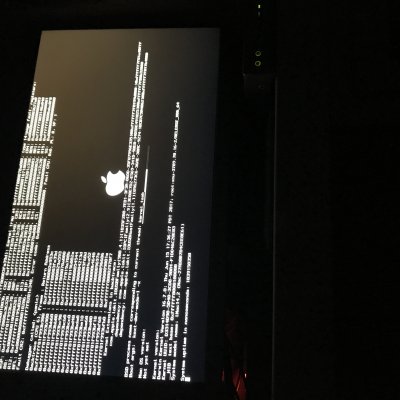Hey Guys,
I am stuck with the 10.12.6 update.
Used the Mac App Store to do the update from very well running 10.12.5 and now I am stuck with a kernel panic before the update process starts.
I attached the photo of the panic maybe some one can make some sens of it.
My rig has the following components:
Asrock Z170M Extreme4 Mobo
7700k
1080 GTX
TP-Link PCIe Wifi
Samsung 950 Pro NVMe SSD
This config was running flawless with 10.12.5
Things I tried but didn't work:
- boot in verbose, safe mode, without injecting kexts
- removing the fakecpu id to have native Kaby Lake support
- boot with nv_disable=1
I am using 14.2 iMac SMBIOS.
I suspect the 950 Pro NMVe ssd is maybe the cause of the problem.
I found a Clover config.plist kext patch at Piker Alpha:
https://pikeralpha.wordpress.com/2016/06/27/nvmefamily-kext-bin-patch-data/
Can this patch fix the kernel panic?
Help me pls
I would like to avoid a clean install of the system if possible.