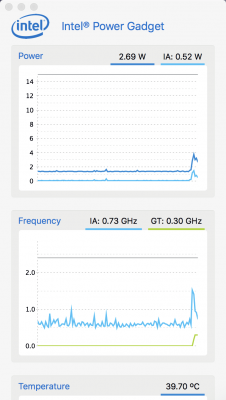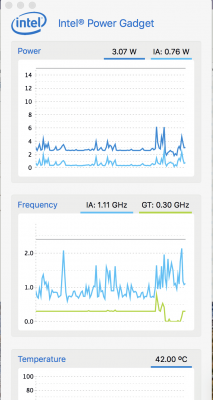You are using an out of date browser. It may not display this or other websites correctly.
You should upgrade or use an alternative browser.
You should upgrade or use an alternative browser.
macOS 10.12.5 Update
- Thread starter tonymacx86
- Start date
- Status
- Not open for further replies.
- Joined
- Apr 23, 2016
- Messages
- 18
- Motherboard
- Asus Pro Gaming Aura/Wifi ITX
- CPU
- i5 6900k
- Graphics
- Intel 530
i got the same problem, is there a workaround??Keep in mind that EFI/Clover/kexts is ignored when FakeSMC.kext is installed to the system volume and config.plist/SystemParameters/InjectKexts="Detect".
Thomas
- Joined
- May 17, 2017
- Messages
- 2
- Motherboard
- dell
- CPU
- i77500U
- Graphics
- HD630
Use Lilu.kext & IntelGraphicsFixup.kext in 10.12.5,
But it doesn.t work in 10.12.5
But it doesn.t work in 10.12.5
RehabMan
Moderator
- Joined
- May 2, 2012
- Messages
- 181,058
- Motherboard
- Intel DH67BL
- CPU
- i7-2600K
- Graphics
- HD 3000
- Mac
- Mobile Phone
i got the same problem, is there a workaround??
Thomas
Install all kexts you need to the system volume.
- Joined
- Apr 23, 2016
- Messages
- 18
- Motherboard
- Asus Pro Gaming Aura/Wifi ITX
- CPU
- i5 6900k
- Graphics
- Intel 530
thank you that did the trick
- Joined
- May 6, 2016
- Messages
- 59
- Motherboard
- asus k501ux
- CPU
- i5-6200U
- Graphics
- GTX 950M
- Mac
@RehabMan
I have a problem with sleep. after laptop wake from sleep cpu work at high frequency. its look like that power management not work correctly. please take a look at my system.
I have a problem with sleep. after laptop wake from sleep cpu work at high frequency. its look like that power management not work correctly. please take a look at my system.
Attachments
RehabMan
Moderator
- Joined
- May 2, 2012
- Messages
- 181,058
- Motherboard
- Intel DH67BL
- CPU
- i7-2600K
- Graphics
- HD 3000
- Mac
- Mobile Phone
@RehabMan
I have a problem with sleep. after laptop wake from sleep cpu work at high frequency. its look like that power management not work correctly. please take a look at my system.
You should open a separate thread.
Read FAQ, "Problem Reporting"
https://www.tonymacx86.com/threads/faq-read-first-laptop-frequent-questions.164990/
- Joined
- Apr 3, 2017
- Messages
- 33
- Motherboard
- Asus Z170i
- CPU
- i7-7700
- Graphics
- Sapphire RX 580
- Mac
- Mobile Phone
So I've unchecked Inject Intel in Clover menu but black screen is still showing me boot logoThere are changes to the new 10.12.5 Intel graphics drivers which may cause black screen or hang on boot. If you can't boot to desktop after updating, uncheck Inject Intel in Clover boot menu under Options/Graphics Injector/Inject Intel:
any ideas?
HD530
i3-6100
- Joined
- Feb 21, 2016
- Messages
- 392
- Motherboard
- Gigabyte Z390 Aorus Master
- CPU
- i9-9900K
- Graphics
- RX 5700 XT
- Mac
- Mobile Phone
So I've unchecked Inject Intel in Clover menu but black screen is still showing me boot logo
any ideas?
HD530
i3-6100
Have you install the kext files from the 1 post of the topic?
- Joined
- Apr 3, 2017
- Messages
- 33
- Motherboard
- Asus Z170i
- CPU
- i7-7700
- Graphics
- Sapphire RX 580
- Mac
- Mobile Phone
unfortunately, no. i read this topic after updateHave you install the kext files from the 1 post of the topic?

- Status
- Not open for further replies.
Copyright © 2010 - 2024 tonymacx86 LLC