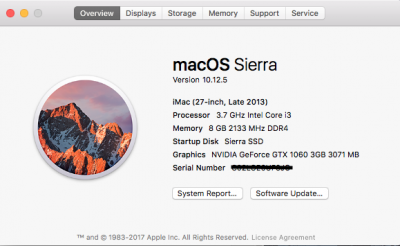- Joined
- Oct 15, 2015
- Messages
- 27
- Motherboard
- Dell 5490
- CPU
- i7-8650U
- Graphics
- HD 620
- Classic Mac
- Mobile Phone
Succes update SMBIOS 17.1
1º Download driver nvidia
2º Download AGDPfix 1.3 Thanks @shilohh
3º Install update from AppStore
4º Reboot with nv_disable=1
5º Disable SIP (0x67), if you have.
6º Install driver
7º Reboot with nv_disable=1
8º Install AGDPfix 1.3 Thanks @shilohh again.
9º Restore SIP (0x3)
10º Reboot.
Done
Steps I follow, do in your way, beware, make backup (Murphy's law)
Thx. all community
I did this, but without AGDPfix. Have a Nvidia 980, it that matters.