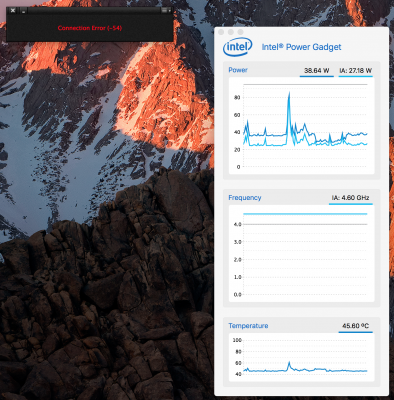- Joined
- Jan 6, 2017
- Messages
- 21
- Motherboard
- Mac Pro
- CPU
- 386
- Graphics
- ATI
- Mac
I've run into problems as well during the update from 10.12.2 to 10.12.2. I followed the instructions here for change NVDAStartupWeb.kext to 16D32. So I did that, then ran the 10.12.3 update, and rebooted. Upon reboot, I get this screen. Any ideas on how I can fix this? I was going to apply RehabMan's patcher script for my NVMe after reboot.