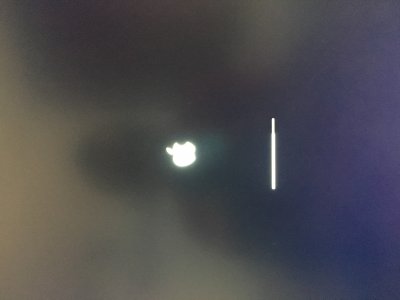- Joined
- Jul 19, 2016
- Messages
- 26
- Motherboard
- MSI B85M Gaming
- CPU
- Intel Core i5 3.20 GHz 4460 Haswell
- Graphics
- NVIDIA GeForce GT 730 2GB GDDR5 with integrated Intel HD Graphics 4600
- Mac
- Mobile Phone
I just updated my hackintosh successfully to 10.12.1 from the App Store flawlessly, like a real mac. Graphics, Audio, Ethernet worked out of the box.
However, I'm facing two problems now,
1. Nvidia Cuda says that it needs to be updated but no new version available. (Happens when using Nvidia Web Drivers, problem disappears if I switch to OS X Default Graphics Drivers).
2. EFI won't mount anymore. It boots using the config.plist and everything from the clover efi drive, but the drive won't mount. So now I can't ever modify the config.plist anymore. I had to make a change in my config.plist but since I can't mount efi anymore, I had to modify the config.plist in my USB drive and I have to use the flash drive every time I wish to use that modified config.plist. I tried to install latest Clover_v2.3k_r3882 with ESP enabled, but it fails to install (tried a couple of old ones too, still the same). Tried to mount the efi with clover configurator, it opens up my ESP folder (empty), it shows that I have a EFI drive, but when I mount, nothing happens. Then I tried to mount the EFI by opening the clover theme manager, it says there is no EFI to mount. If there is no EFI then how does it boot up with the specific config.plist that was in the EFI drive only?
However, I'm facing two problems now,
1. Nvidia Cuda says that it needs to be updated but no new version available. (Happens when using Nvidia Web Drivers, problem disappears if I switch to OS X Default Graphics Drivers).
2. EFI won't mount anymore. It boots using the config.plist and everything from the clover efi drive, but the drive won't mount. So now I can't ever modify the config.plist anymore. I had to make a change in my config.plist but since I can't mount efi anymore, I had to modify the config.plist in my USB drive and I have to use the flash drive every time I wish to use that modified config.plist. I tried to install latest Clover_v2.3k_r3882 with ESP enabled, but it fails to install (tried a couple of old ones too, still the same). Tried to mount the efi with clover configurator, it opens up my ESP folder (empty), it shows that I have a EFI drive, but when I mount, nothing happens. Then I tried to mount the EFI by opening the clover theme manager, it says there is no EFI to mount. If there is no EFI then how does it boot up with the specific config.plist that was in the EFI drive only?
Help is desperately needed
Last edited: