- Joined
- Sep 7, 2015
- Messages
- 104
- Motherboard
- Gigabyte Z690 Aero G
- CPU
- i5-12600K
- Graphics
- RX 6600 XT
- Mac
- Mobile Phone
Components
ASRock H170M PRO4 Motherboard
https://www.amazon.com/dp/B0148DIC1S/
Skylake i3-6100 Processor with Stock Cooler
https://www.amazon.com/dp/B010T6CWI2/
Crucial 8GB Kit (4GBx2) DDR4-2133 MT/s (PC4-17000) CL15 SR x8 Unbuffered DIMM Desktop Memory
https://www.amazon.com/gp/product/B00MMLUZ2I/?tag=tonymacx86com-20
Mushkin SSD Enhanced ECO2 2.5" 240GB SATA III MLC Model MKNSSDEC240GB
https://www.amazon.com/gp/product/B00UF2X5S2/?tag=tonymacx86com-20
DELL U2415 Monitor (2K)
https://www.amazon.com/dp/B00NZTKOQI/?tag=tonymacx86com-20
PSU EVGA 450 B1, 80+ BRONZE 450W
https://www.amazon.com/gp/product/B01F5LX55K/?tag=tonymacx86com-20
Apevia X-QPACK3-PK Micro ATX Cube PC Gaming/HTPC Case, Pink
https://www.amazon.com/gp/product/B00ZPUL2W0/?tag=tonymacx86com-20
IBM Model M PS/2 Keyboard with USB Adaptor (Old School)
http://www.ebay.com/sch/i.html?_fro...board.TRS0&_nkw=ibm+model+m+keyboard&_sacat=0
Comments
This is my second Hackintosh. This time I tried a budget build coming in at around $400 for the computer with the budget Intel i3 CPU, Crucial RAM, and Mushkin SSD. Overall performance is very good as evidenced by the benchmarks. The Intel i3-6100 Skylake CPU really shines at 3.70 Ghz. For most programs, which are single threaded processes, this machine will fly. The cube case is super easy to assemble and the front flips down for easy access. Everything fits inside nicely and there is plenty of room for expansion and I plan to add a Blu-Ray burner.
You could spend more on an i5 or i7 CPU but unless you need more cores for video encoding, why bother? This machine will surf the web, edit video, create songs in garage band, and edit photos with ease. I wish I could get sleep working but that will be another problem for another day, time to go play with my new build.
Installation
I used the standard guide for El Capitan.
http://www.tonymacx86.com/threads/u...pitan-on-any-supported-intel-based-pc.172672/
I had to first update the BIOS on the motherboard (via Ethernet) and then set the following:
Next I used UniBeast to Create an El Capitan 10.11.6 boot flash drive and added
When booting up off the flash drive, the Apple Logo does some weird stuff and the scan lines split apart, but be patient the installer will eventually appear. On my first try the Mushkin SSD did not appear on the install location screen and I had to use disk utility to format it as a GUID partition then reboot.
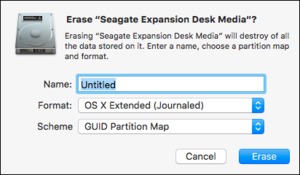
After loading the operating system the computer will reboot and you will need to tell clover to boot off of the SSD EFI partition.
Next El Capitan will do its setup and ask for your Language, timezone etc... On the network setup screen select "Not Connected to Internet". If you select anything else El Capitan will crash and reboot because there is no network driver loaded.
Finish the setup questions, create a user, then run MultiBeast from that folder on your flash drive and set the following:
After reboot you should have a mostly working system: video, USB, network, but no audio. To get audio, run the Audio Codec Detect Script found here:
https://github.com/toleda/audio_ALCInjection/blob/master/audio_codecdetect.command.zip
You should have audio immediately after the script finishes. Make sure you have your speakers plugged into the correct jack, there are multiple settings. This setting works with the orange colored jack on the back.

On a side note, I did not have to disable SIP to get this to run or work properly. I was curious and ran the "csrutil status" command I could see:
System Integrity Protection status: enabled (Custom Configuration).
Configuration:
Apple Internal: disabled
Kext Signing: disabled
Filesystem Protections: disabled
Debugging Restrictions: enabled
DTrace Restrictions: enabled
NVRAM Protections: enabled
What works
Benchmarks
GeekBench
BlackMagic Diskspeed Test (250MB/s READ, 350 MB/s Write)
(Fast enough for any video capture or editing)
Cinebench (Almost 25 fps)

Updates
ASRock H170M PRO4 Motherboard
https://www.amazon.com/dp/B0148DIC1S/
Skylake i3-6100 Processor with Stock Cooler
https://www.amazon.com/dp/B010T6CWI2/
Crucial 8GB Kit (4GBx2) DDR4-2133 MT/s (PC4-17000) CL15 SR x8 Unbuffered DIMM Desktop Memory
https://www.amazon.com/gp/product/B00MMLUZ2I/?tag=tonymacx86com-20
Mushkin SSD Enhanced ECO2 2.5" 240GB SATA III MLC Model MKNSSDEC240GB
https://www.amazon.com/gp/product/B00UF2X5S2/?tag=tonymacx86com-20
DELL U2415 Monitor (2K)
https://www.amazon.com/dp/B00NZTKOQI/?tag=tonymacx86com-20
PSU EVGA 450 B1, 80+ BRONZE 450W
https://www.amazon.com/gp/product/B01F5LX55K/?tag=tonymacx86com-20
Apevia X-QPACK3-PK Micro ATX Cube PC Gaming/HTPC Case, Pink
https://www.amazon.com/gp/product/B00ZPUL2W0/?tag=tonymacx86com-20
IBM Model M PS/2 Keyboard with USB Adaptor (Old School)
http://www.ebay.com/sch/i.html?_fro...board.TRS0&_nkw=ibm+model+m+keyboard&_sacat=0
Comments
This is my second Hackintosh. This time I tried a budget build coming in at around $400 for the computer with the budget Intel i3 CPU, Crucial RAM, and Mushkin SSD. Overall performance is very good as evidenced by the benchmarks. The Intel i3-6100 Skylake CPU really shines at 3.70 Ghz. For most programs, which are single threaded processes, this machine will fly. The cube case is super easy to assemble and the front flips down for easy access. Everything fits inside nicely and there is plenty of room for expansion and I plan to add a Blu-Ray burner.
You could spend more on an i5 or i7 CPU but unless you need more cores for video encoding, why bother? This machine will surf the web, edit video, create songs in garage band, and edit photos with ease. I wish I could get sleep working but that will be another problem for another day, time to go play with my new build.
Installation
I used the standard guide for El Capitan.
http://www.tonymacx86.com/threads/u...pitan-on-any-supported-intel-based-pc.172672/
I had to first update the BIOS on the motherboard (via Ethernet) and then set the following:
- Disable VT-d
- Disable IO Serial & IO Parallel
- Enable XHCI Handoff
Next I used UniBeast to Create an El Capitan 10.11.6 boot flash drive and added
- Clover 4.32.0
- MultiBeast 8.2.3
- Audio Codec Detect Script (See Below)
When booting up off the flash drive, the Apple Logo does some weird stuff and the scan lines split apart, but be patient the installer will eventually appear. On my first try the Mushkin SSD did not appear on the install location screen and I had to use disk utility to format it as a GUID partition then reboot.
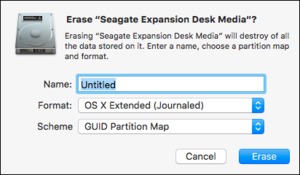
After loading the operating system the computer will reboot and you will need to tell clover to boot off of the SSD EFI partition.
Next El Capitan will do its setup and ask for your Language, timezone etc... On the network setup screen select "Not Connected to Internet". If you select anything else El Capitan will crash and reboot because there is no network driver loaded.
Finish the setup questions, create a user, then run MultiBeast from that folder on your flash drive and set the following:
- UEFI Boot Mode
- Audio ALC892
- Audio 100 Series Audio
- The FakeSMS options (to monitor fans/temperature)
- Network AppleIntelE1000e v3.3.1
- USB Increase Max Port Limit
- Graphics Intel HD 530
After reboot you should have a mostly working system: video, USB, network, but no audio. To get audio, run the Audio Codec Detect Script found here:
https://github.com/toleda/audio_ALCInjection/blob/master/audio_codecdetect.command.zip
You should have audio immediately after the script finishes. Make sure you have your speakers plugged into the correct jack, there are multiple settings. This setting works with the orange colored jack on the back.

On a side note, I did not have to disable SIP to get this to run or work properly. I was curious and ran the "csrutil status" command I could see:
System Integrity Protection status: enabled (Custom Configuration).
Configuration:
Apple Internal: disabled
Kext Signing: disabled
Filesystem Protections: disabled
Debugging Restrictions: enabled
DTrace Restrictions: enabled
NVRAM Protections: enabled
What works
- The 2k monitor is correctly supported
- Ethernet works
- The Realtek audio works both through the headphone jack and rear ports (just make the switch in Audio Settings)
- The SSD works
- Airplay Works
- USB 2.0/USB 3.0 Work
- CPU states are correctly supported
- System Boots in Less than 20 seconds
- There is a small glitch when starting OS X, with the apple logo just before the login screen, but this is not a problem
- Sleep doesn't work (kernel panic when I wake it up). Set Energy Saver in the control panel to NEVER sleep.
Benchmarks
GeekBench
BlackMagic Diskspeed Test (250MB/s READ, 350 MB/s Write)
(Fast enough for any video capture or editing)
Cinebench (Almost 25 fps)

- Legacy VGA mode does not work on the motherboard, but HDMI and DVI work great.
- Legacy PS/2 keyboard does not work once system boots, but PS/2 keyboards work find with USB adaptor.
- All Logitech Mice work, even with the BIOS.
- Now running at Mac iMac17,1
- Created custom DSDT for motherboard, system can now sleep properly but not wake from sleep without rebooting
- RizzlaPlus and the ASROCK build
- toleda and the Realtek ALC Guide
Last edited:





