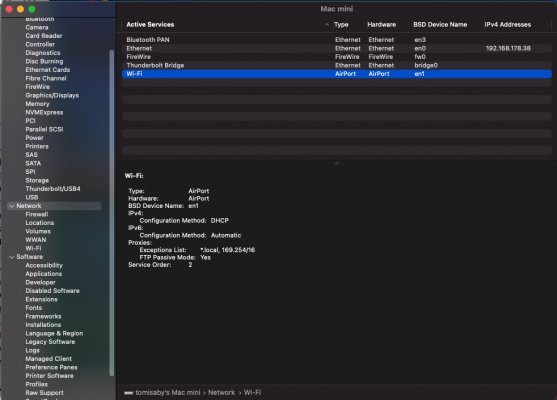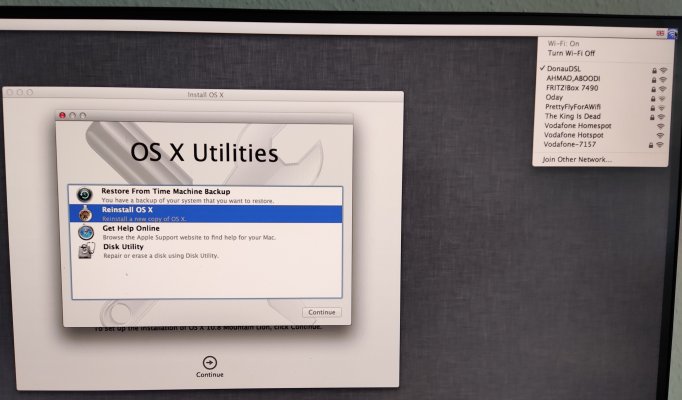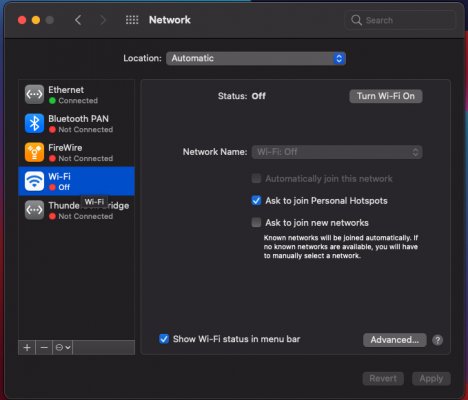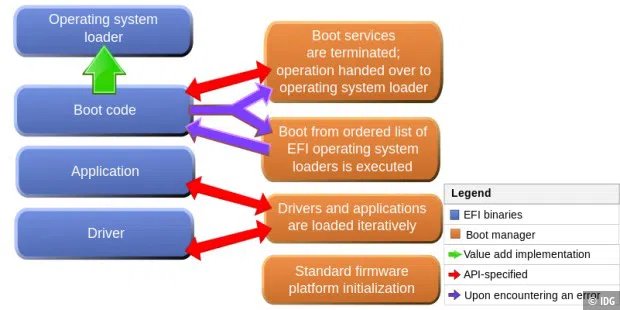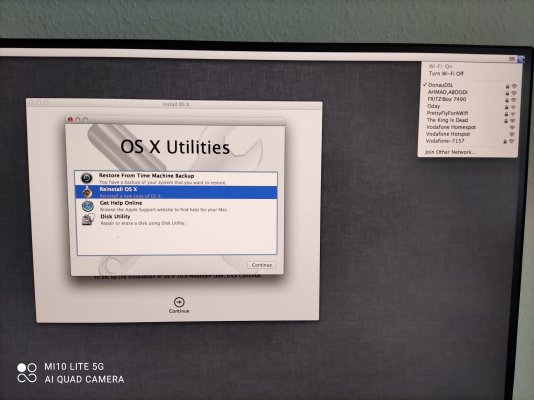- Joined
- Mar 4, 2021
- Messages
- 2
- Motherboard
- Fujitsu D3500 with Intel® H110
- CPU
- i7700
- Graphics
- NVIDIA GeForce GTX 745 2 GB FH
I am writing to you because I hope you can help me with a Big Sur question.
The computer is not a PC but an original macMini 2012. Unfortunatly I cannot install Big Sur natively supported by Apple on my macMini 2012.
I installed a 2 TB SSD hard drive Samsung in my macMini 2012 i7 16GB, then I installed Cataline by USB. Everything works fine. Then I installed Big Sur 11.2.3 with the "Patched Sur" for older, unsupported Macs via USB. The normal Apple installation via USB does not work - error message on boot. Only the USB stick leased from "Patched Sur" let me install Big Sur over Catalina. The macMini runs amazingly faster, and Big Sur looks and feels nice.
Unfortunately the wifi doesn't work in Big Sur, the status shows Off and it can't be activated. First, I used Linux to check if the BCM4331 802.11 a/b/g/n WiFi card works under Linux, as I had to disconnect and reconnect the wobbly Wifi antenna connection earlier when replacing the hard drive. After selecting bcmwl-kernel-source version 6.30.223.271, I was able to install the Broadcom driver and connect to my wifi. Linux works, but under big sur the wifi no longer works. A USB wifi stick from Realtek, which previously went under Catalina, does not go either, even with different driver packages for Realtek USB adapters.
When I boot the macMini and hold the command key, I can see my hard disk and my usb boot disk, and I can connect with the wifi to my network. Amazingly, in the boot menu of the macMini, the Wifi icon appears and I can connect to my Wifi. After Big Sur starts and I log in, it doesn't work anymore.
I also miss the audio rule in the menu bar, even though I have that enabled in the settings. The sound signal independently switches between screen and 3.5 audio output, depending on the operation.
Apple's Overseas support person by phone could not offer me a solution, as the Wireless Diagnostics.app program does not launch via Spotlight. The Apple representative also could not enable screen support for my macMini (only works under Wifi, I guess), so via iPad camera photographed on the macMini screen supported my help request. The usual ... Restart computer, restart Wifi, Wireless Diagnostics.app (doesn't work), examine WiFi card. Another Apple employee also checked everything by phone and iPad, but could not start the Wifi. Apple surprisingly has no problem with my hack either. The Apple employee told me to install Catalina and then officially install Big Sur, but normally it doesn't work.
I suspect that I would need to change any Big Sur settings or kext files (osX86/Hackingtosh). After all, the macMini 2012 runs with a hacked installation of big sur. Officially macMini 2012 or older are not supported by Apple, but only macMini from 2014. However, my i7 is still quite fast, especially now with the SSD.
Do you have an idea how I can activate and use the internal macMini WiFi card BCM4331 802.11 a/b/g/n in Big Sur?
Why is the audio icon not in the menu bar?
Mfg Thomas
The computer is not a PC but an original macMini 2012. Unfortunatly I cannot install Big Sur natively supported by Apple on my macMini 2012.
I installed a 2 TB SSD hard drive Samsung in my macMini 2012 i7 16GB, then I installed Cataline by USB. Everything works fine. Then I installed Big Sur 11.2.3 with the "Patched Sur" for older, unsupported Macs via USB. The normal Apple installation via USB does not work - error message on boot. Only the USB stick leased from "Patched Sur" let me install Big Sur over Catalina. The macMini runs amazingly faster, and Big Sur looks and feels nice.
Unfortunately the wifi doesn't work in Big Sur, the status shows Off and it can't be activated. First, I used Linux to check if the BCM4331 802.11 a/b/g/n WiFi card works under Linux, as I had to disconnect and reconnect the wobbly Wifi antenna connection earlier when replacing the hard drive. After selecting bcmwl-kernel-source version 6.30.223.271, I was able to install the Broadcom driver and connect to my wifi. Linux works, but under big sur the wifi no longer works. A USB wifi stick from Realtek, which previously went under Catalina, does not go either, even with different driver packages for Realtek USB adapters.
When I boot the macMini and hold the command key, I can see my hard disk and my usb boot disk, and I can connect with the wifi to my network. Amazingly, in the boot menu of the macMini, the Wifi icon appears and I can connect to my Wifi. After Big Sur starts and I log in, it doesn't work anymore.
I also miss the audio rule in the menu bar, even though I have that enabled in the settings. The sound signal independently switches between screen and 3.5 audio output, depending on the operation.
Apple's Overseas support person by phone could not offer me a solution, as the Wireless Diagnostics.app program does not launch via Spotlight. The Apple representative also could not enable screen support for my macMini (only works under Wifi, I guess), so via iPad camera photographed on the macMini screen supported my help request. The usual ... Restart computer, restart Wifi, Wireless Diagnostics.app (doesn't work), examine WiFi card. Another Apple employee also checked everything by phone and iPad, but could not start the Wifi. Apple surprisingly has no problem with my hack either. The Apple employee told me to install Catalina and then officially install Big Sur, but normally it doesn't work.
I suspect that I would need to change any Big Sur settings or kext files (osX86/Hackingtosh). After all, the macMini 2012 runs with a hacked installation of big sur. Officially macMini 2012 or older are not supported by Apple, but only macMini from 2014. However, my i7 is still quite fast, especially now with the SSD.
Do you have an idea how I can activate and use the internal macMini WiFi card BCM4331 802.11 a/b/g/n in Big Sur?
Why is the audio icon not in the menu bar?
Mfg Thomas