- Joined
- Nov 17, 2009
- Messages
- 7,367
- Motherboard
- Z370N WIFI
- CPU
- i7 8700K
- Graphics
- HD 630
- Mac
- Classic Mac
- Mobile Phone
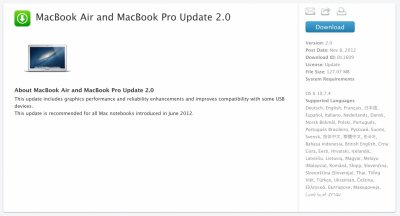 Today Apple released an update for MacBook Air and MacBook Pro Update 2.0.
Today Apple released an update for MacBook Air and MacBook Pro Update 2.0. According to the support site description: This update includes graphics performance and reliability enhancements and improves compatibility with some USB devices. This update is recommended for all Mac notebooks introduced in June 2012.
Looks like there are some new graphics drivers to poke around at. This update is a standard update for all 2012 MacBook Airs and MacBook Pros since June 2012 running Mountain Lion:

Download:
http://support.apple.com/kb/DL1609
Direct Download
These drivers should be considered experimental- if you end up installing, share your results here!
To install from 10.8.2:
1. Change your /Extra/smbios.plist to MacBookPro10,1 (or any of these mac system defs).
2. Reboot
3. Install the .pkg
4. Reboot again
5. You may then change your smbios back to the previous MacPro3,1 or the like.
UPDATE 11/17: Looks like Apple's pulled this update for now. We'll see if these drivers turn up in 10.8.3.
