- Joined
- Jan 11, 2011
- Messages
- 9
- Motherboard
- Mountain Lion
- CPU
- i3 3225
- Graphics
- Radeon 7850
- Mac
- Classic Mac
- Mobile Phone
mac_jop, G5 Case Mod, finished
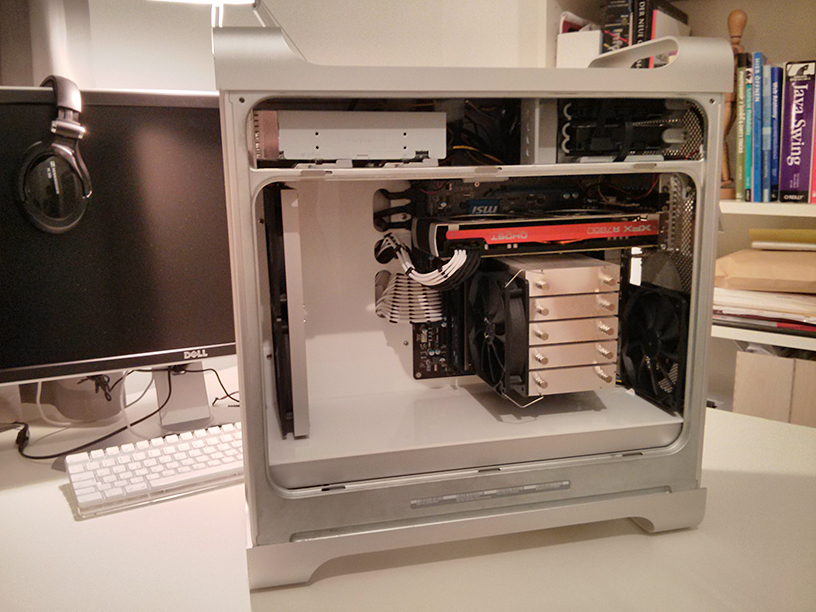
Yesterday evening I finally finished my G5 Hackintosh Mod.
My goals:
- keep the original layout for HDD and DVD-Drive in the top area.
- good airflow and almost inaudible cooling
- mATX Motherboard
- keep the PSU intact
- nice cable management, visually appealing
Here is a short documentation of the different works steps:
Cutting the case for the PSU fan:
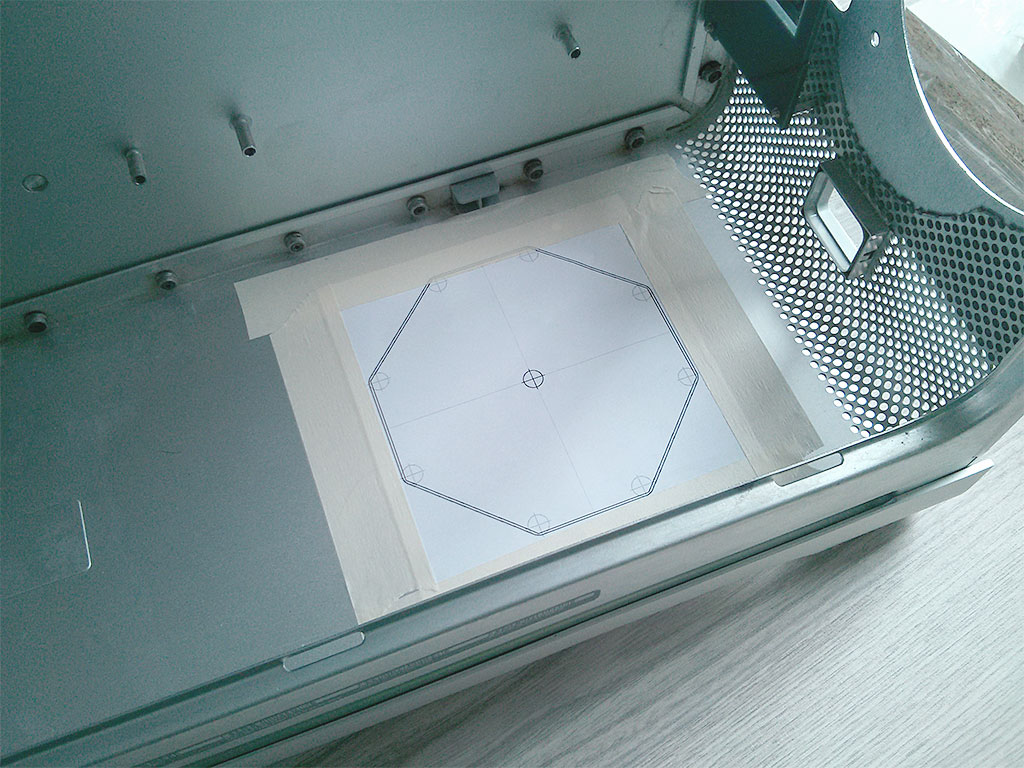

Fitting the PSU into the case of the old G5 PSU and adding a aluminium u-shape-bar:
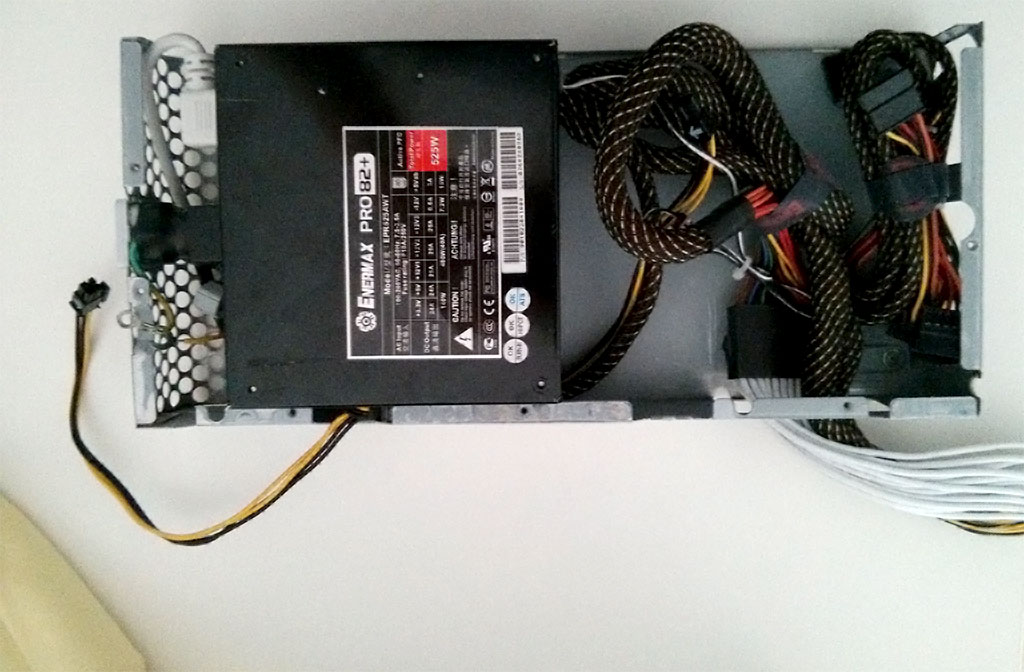


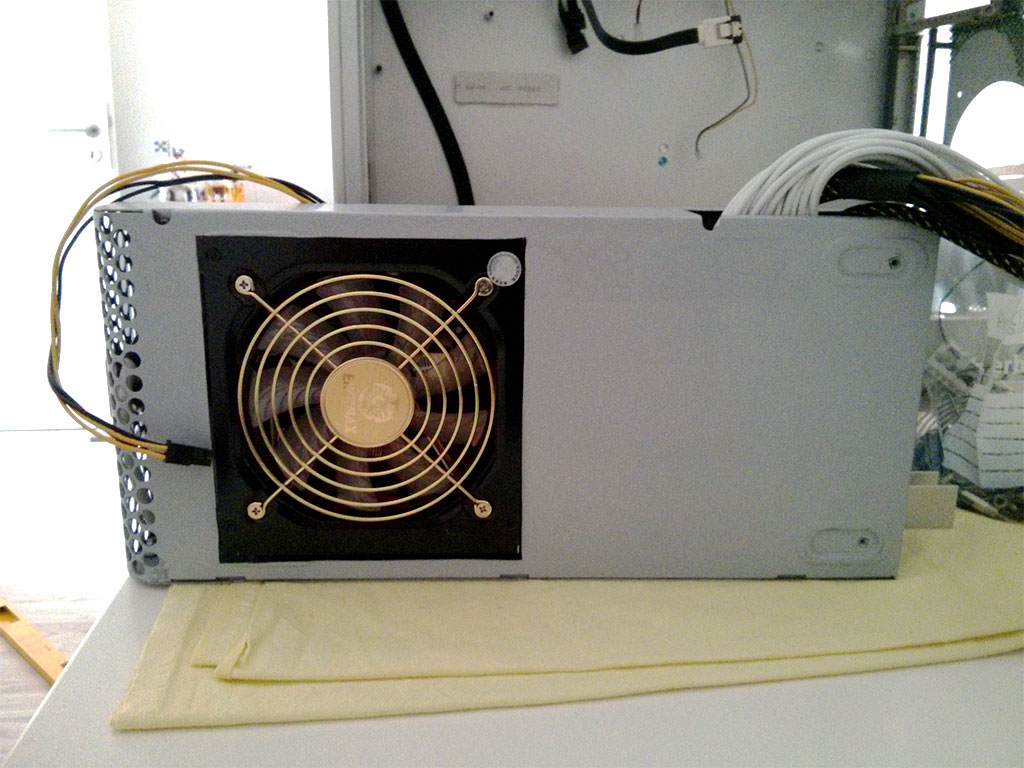
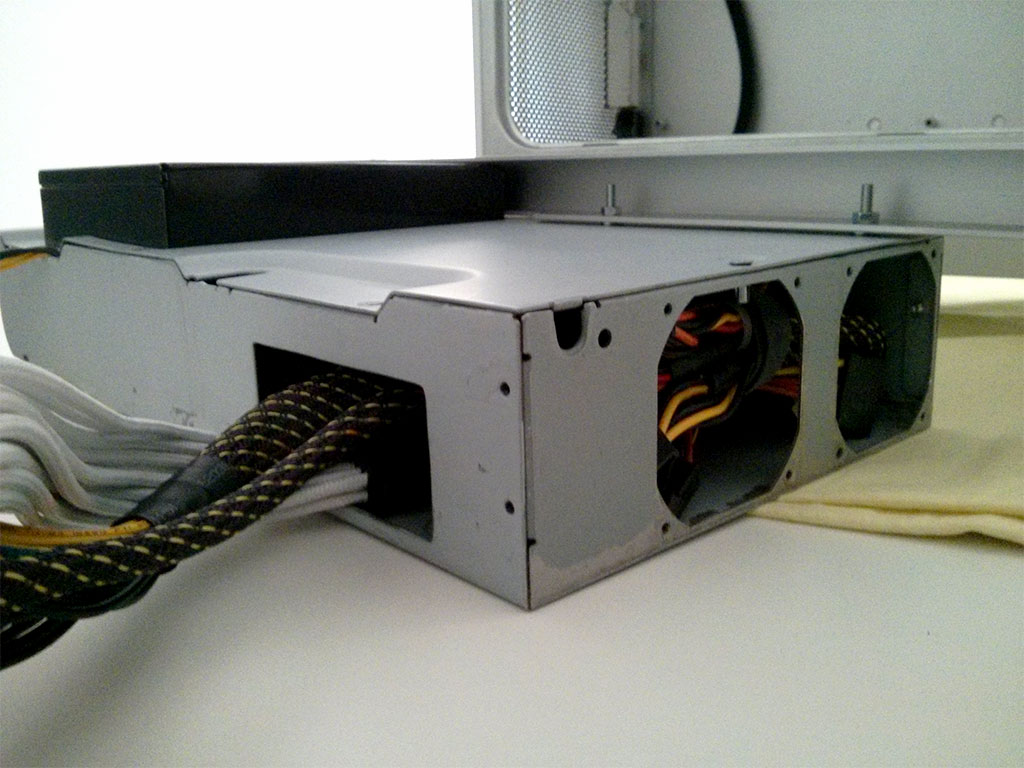
PSU installed into the G5 case:

The second u-shape aluminium bar in detail:

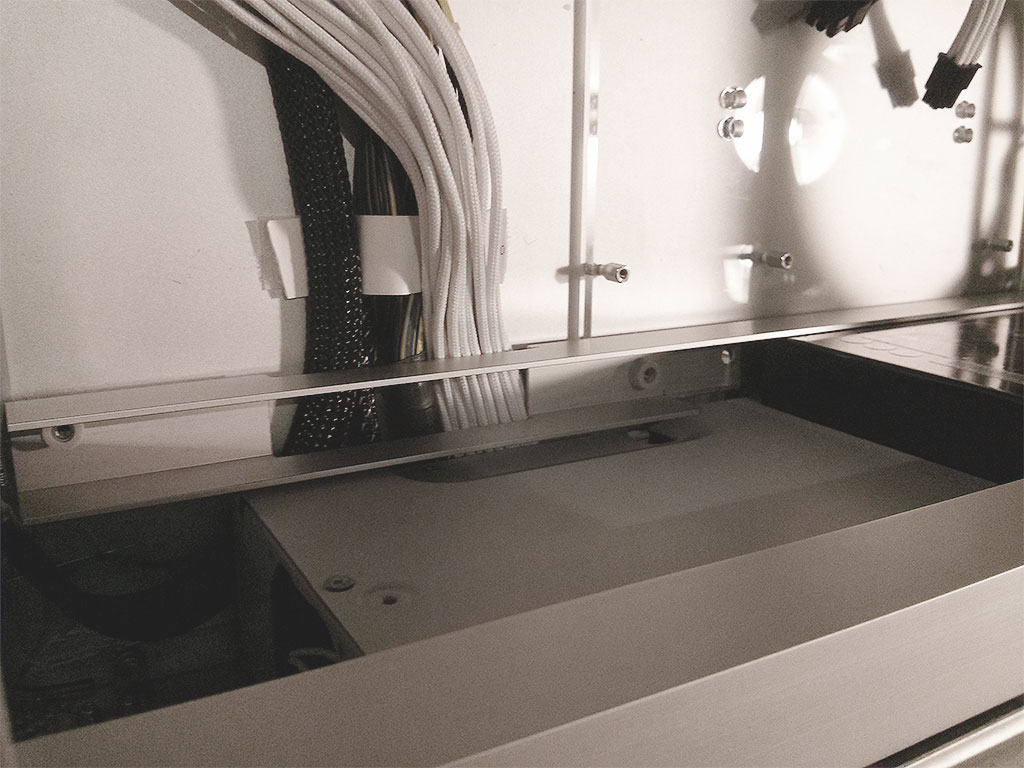
With the acryl-cover in place. One 120mm fan still fits into the planed position.
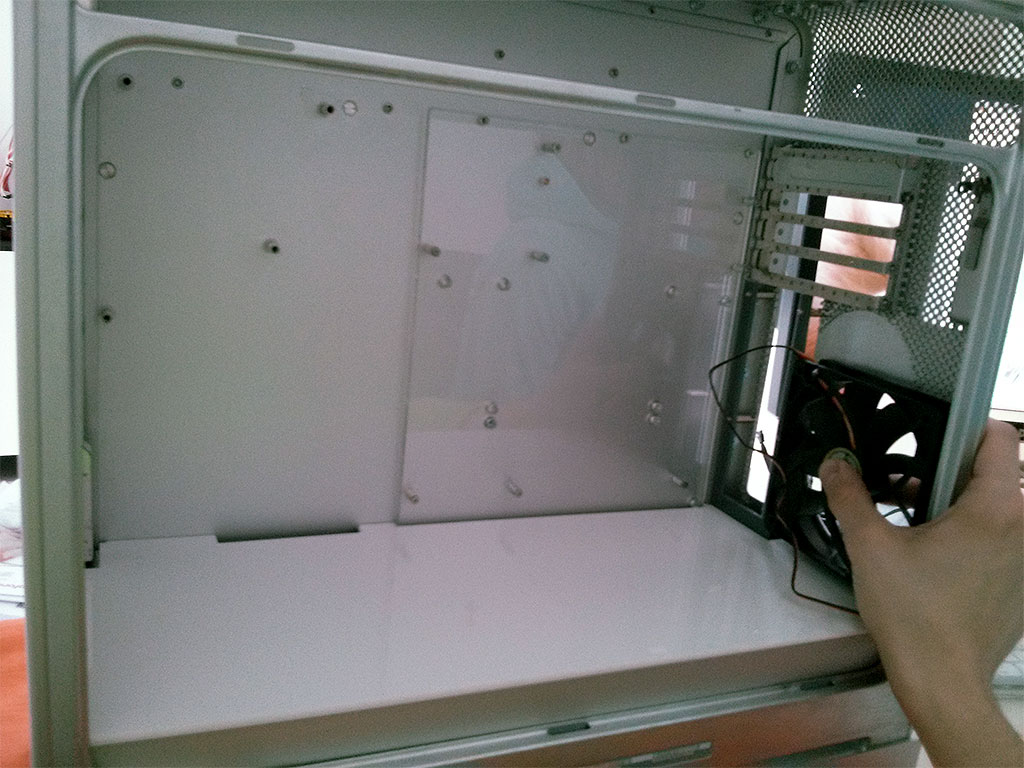
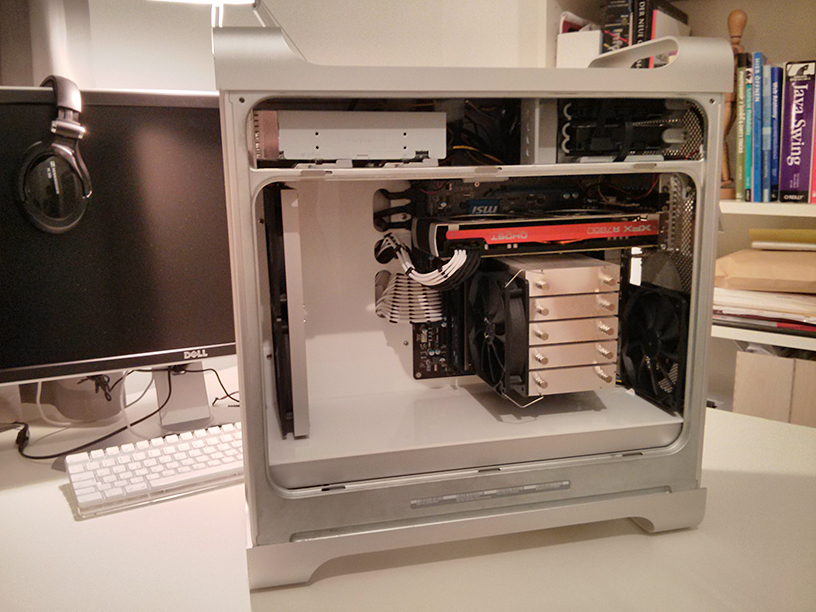
Yesterday evening I finally finished my G5 Hackintosh Mod.
My goals:
- keep the original layout for HDD and DVD-Drive in the top area.
- good airflow and almost inaudible cooling
- mATX Motherboard
- keep the PSU intact
- nice cable management, visually appealing
Here is a short documentation of the different works steps:
Cutting the case for the PSU fan:
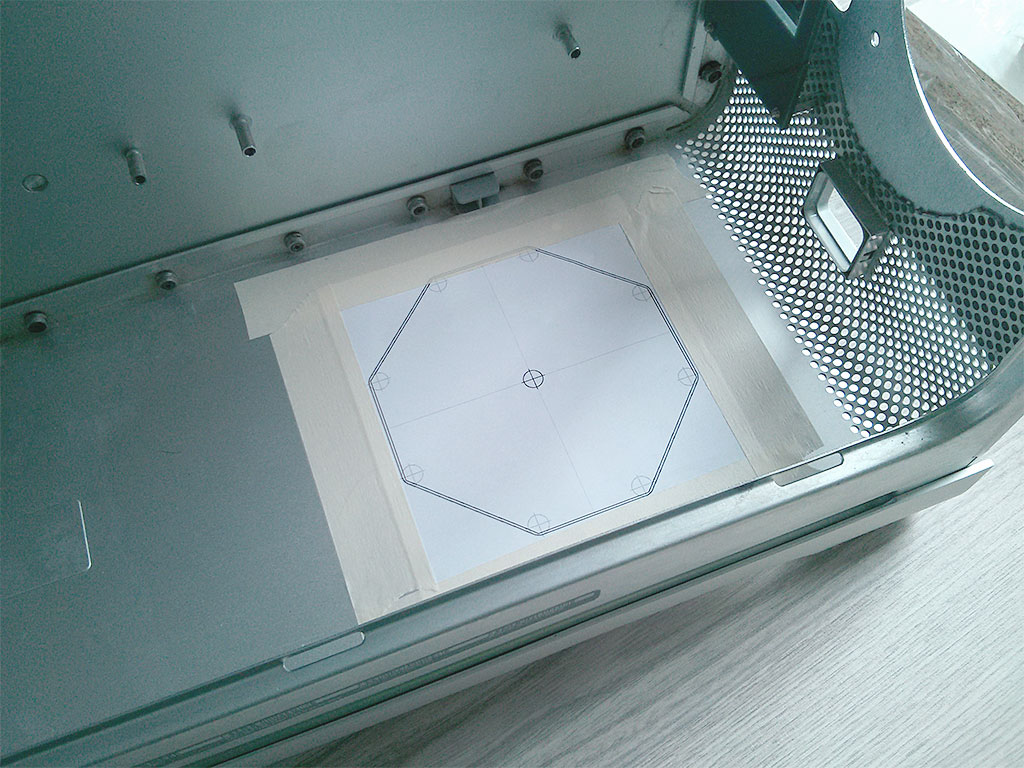

Fitting the PSU into the case of the old G5 PSU and adding a aluminium u-shape-bar:
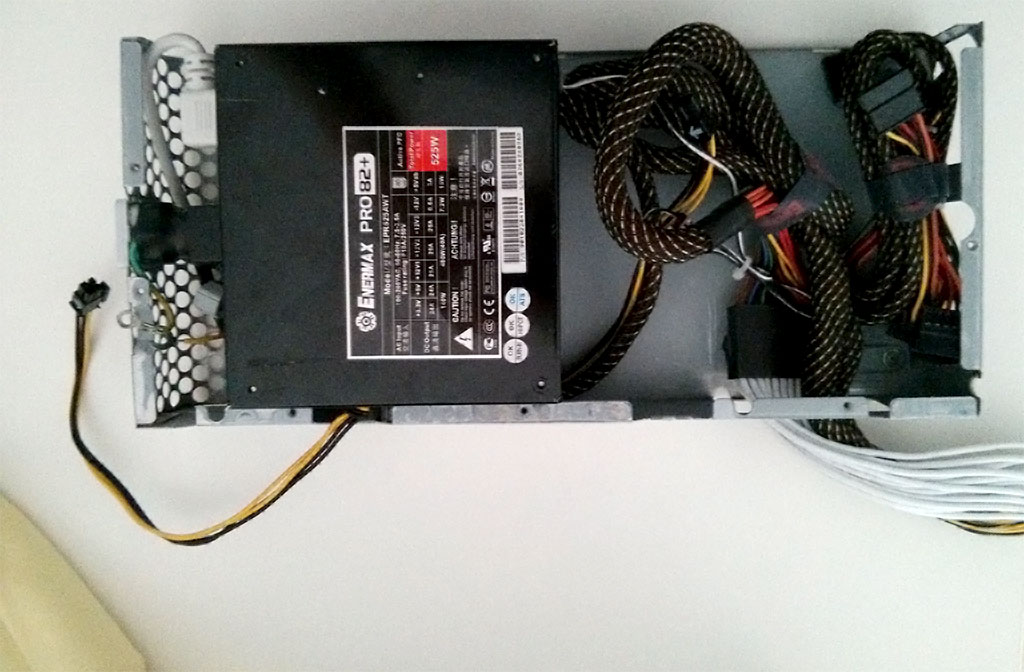


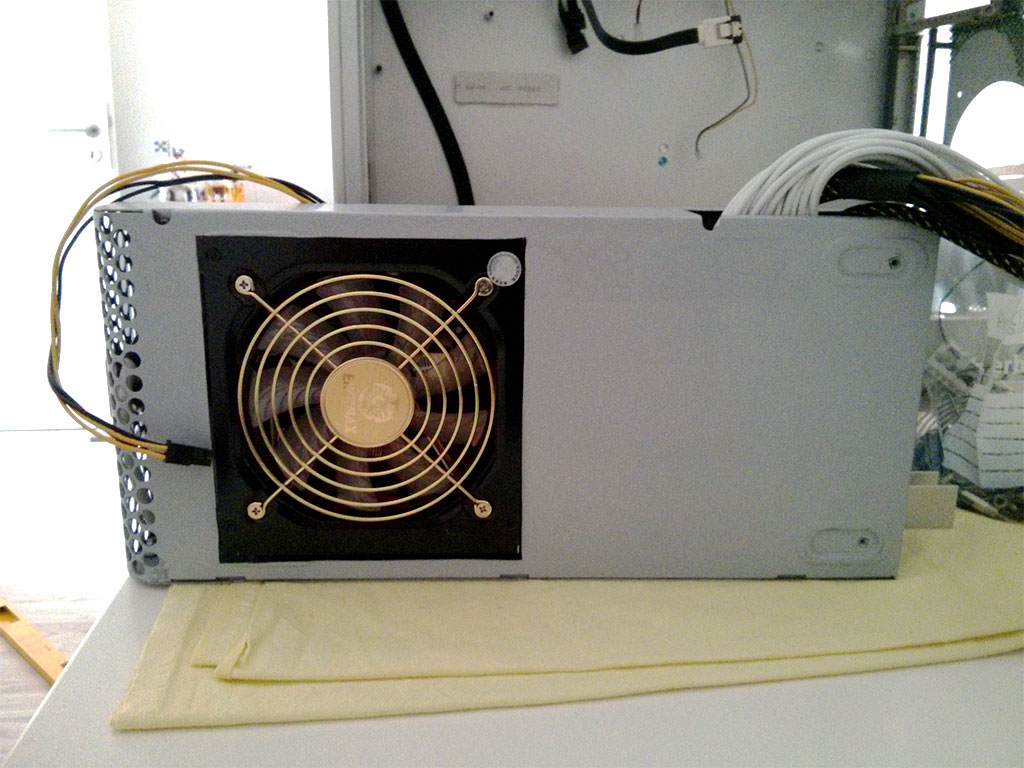
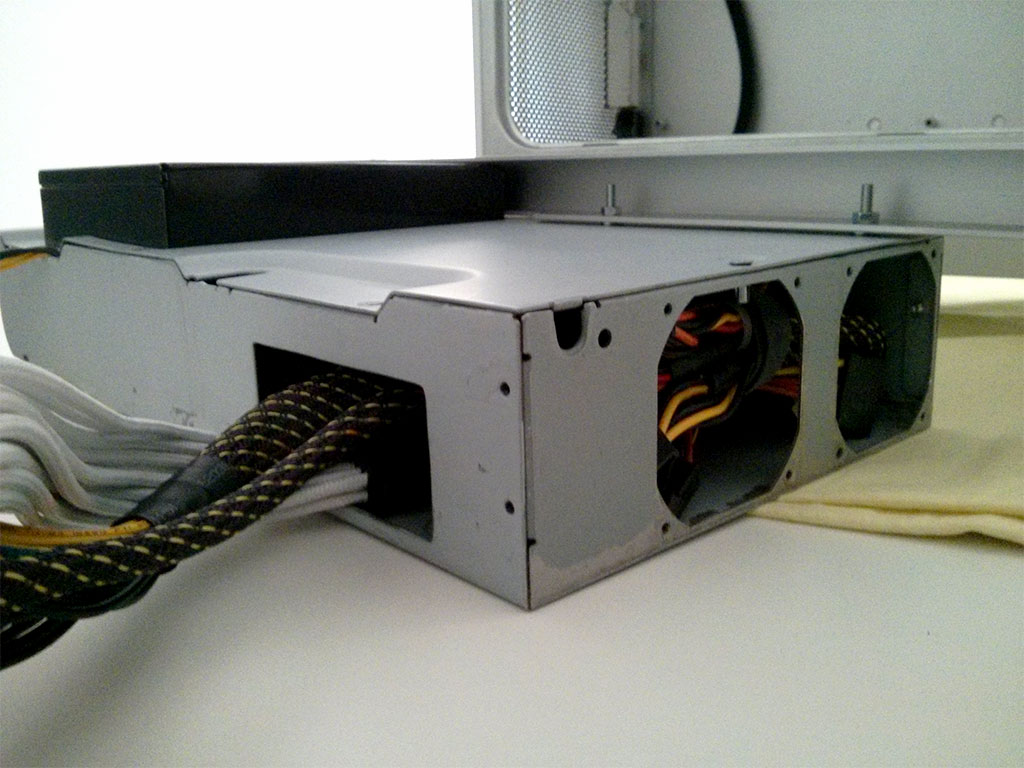
PSU installed into the G5 case:

The second u-shape aluminium bar in detail:

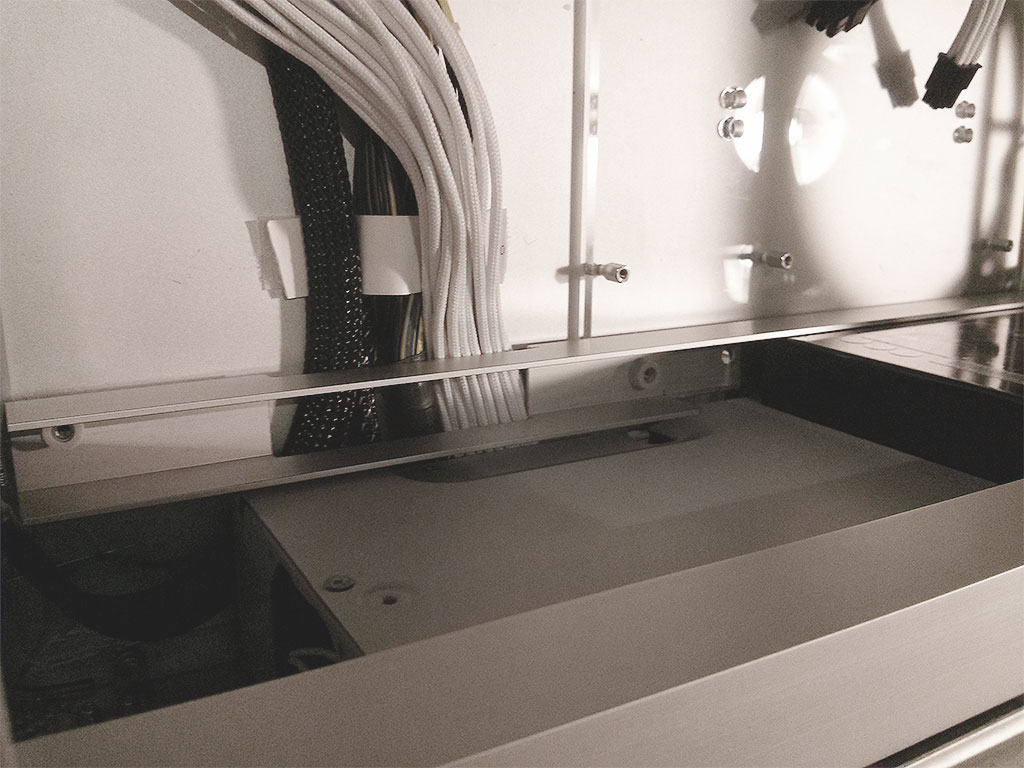
With the acryl-cover in place. One 120mm fan still fits into the planed position.
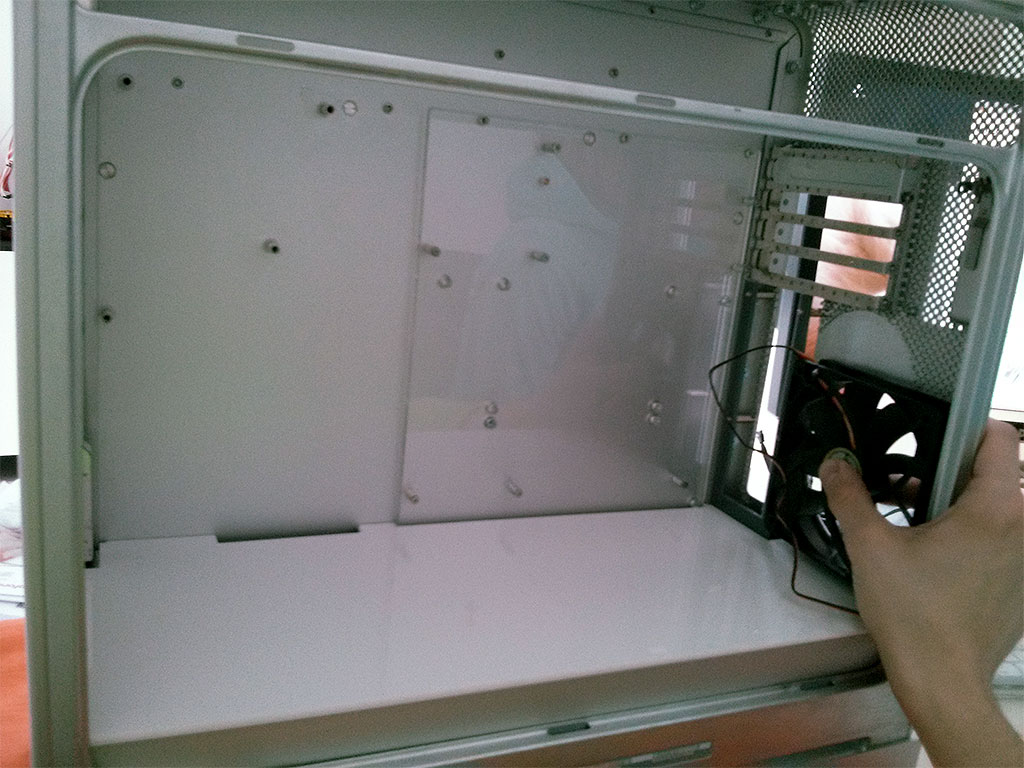
Last edited by a moderator:
