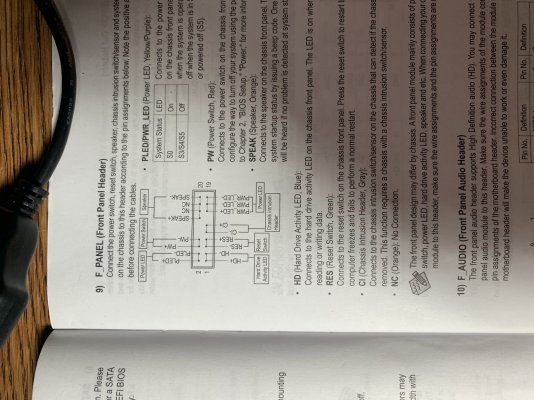- Joined
- Jul 19, 2011
- Messages
- 141
- Motherboard
- Gigabyte Z170X-UD5 TH
- CPU
- i7-6700K
- Graphics
- Vega 64
- Mac
- Mobile Phone
Hello Community!
First I'd like to say that i searched pretty much the whole forum and didn't really found what i searched.
So I'm about to begin a Mac Pro Mod. I already disassembled the Mac and thought about mounting the hardware. But I am currently stuck at my Front Panel. I found some wiring "tutorials" but I still have some questions:
1. I am not absolutely shure which exact Front Panel model I have so I don't want to mess around with the cables.
2. I couldn't find a really good wiring plan so I wanted to ask if maybe someone can send me a photo of his wiring or a good plan.
and the last question I have is the power button. In the plans i found was only the Power+ on the motherboard connected never the minus pin. Does this work??.
Please Help
First I'd like to say that i searched pretty much the whole forum and didn't really found what i searched.
So I'm about to begin a Mac Pro Mod. I already disassembled the Mac and thought about mounting the hardware. But I am currently stuck at my Front Panel. I found some wiring "tutorials" but I still have some questions:
1. I am not absolutely shure which exact Front Panel model I have so I don't want to mess around with the cables.
2. I couldn't find a really good wiring plan so I wanted to ask if maybe someone can send me a photo of his wiring or a good plan.
and the last question I have is the power button. In the plans i found was only the Power+ on the motherboard connected never the minus pin. Does this work??.
Please Help