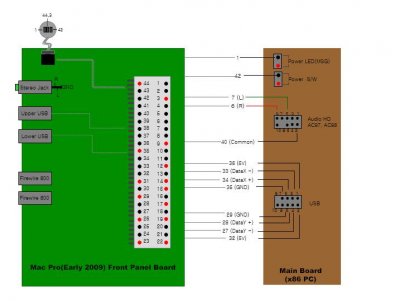- Joined
- Aug 5, 2011
- Messages
- 15
- Mac
- Classic Mac
- Mobile Phone
Hi Guys, i was reading yous for ages and now when iam stuck i decided to post. Your are hackintosh gurus so only hope on you.
I have the mac pro front panel and i want to make power button and power led working only. Tried everything but no luck. Used diagram MAC PRO FRONT PANEL PINOUT, connected pin 8,6 and 1 , power button works but led no luck. Any ideas? Thanks.
MB Ga-p55a-ud6, power supply antec trupower 650
I have the mac pro front panel and i want to make power button and power led working only. Tried everything but no luck. Used diagram MAC PRO FRONT PANEL PINOUT, connected pin 8,6 and 1 , power button works but led no luck. Any ideas? Thanks.
MB Ga-p55a-ud6, power supply antec trupower 650