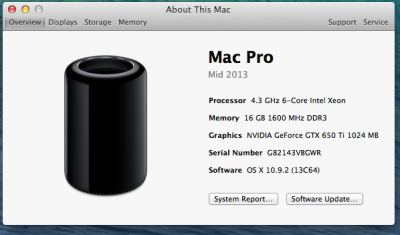- Joined
- Nov 10, 2011
- Messages
- 348
- Motherboard
- Gigabyte X79-UD5
- CPU
- i7-3930K
- Graphics
- GTX 960 and RX 580
- Mac
- Mobile Phone
Have 10.9.2
This worked for me with 10.9.2 installed on the X79 UD5
Used below settings in smbios.plist:
<?xml version="1.0" encoding="UTF-8"?>
<!DOCTYPE plist PUBLIC "-//Apple//DTD PLIST 1.0//EN" "http://www.apple.com/DTDs/PropertyList-1.0.dtd">
<plist version="1.0">
<dict>
<key>Copyright</key>
<string>SMBios by 7ender @ InMac.org Created with Champlist.app</string>
<key>SMbiosvendor</key>
<string>Apple Inc.</string>
<key>SMbiosversion</key>
<string>MP61.88Z.0116.B04.1312061508</string>
<key>SMboardproduct</key>
<string>Mac-F60DEB81FF30ACF6</string>
<key>SMcputype</key>
<string>1281</string>
<key>SMfamily</key>
<string>MacPro</string>
<key>SMmaximalclock</key>
<string>4400</string>
<key>SMmemtype</key>
<string>DDR3</string>
<key>SMproductname</key>
<string>MacPro6,1</string>
<key>SMserial</key>
<string>XXXXXXXXXXX</string>
</dict>
</plist>
Get the new mac pro pic included and everything.
Cheers!!
-G
This worked for me with 10.9.2 installed on the X79 UD5
Used below settings in smbios.plist:
<?xml version="1.0" encoding="UTF-8"?>
<!DOCTYPE plist PUBLIC "-//Apple//DTD PLIST 1.0//EN" "http://www.apple.com/DTDs/PropertyList-1.0.dtd">
<plist version="1.0">
<dict>
<key>Copyright</key>
<string>SMBios by 7ender @ InMac.org Created with Champlist.app</string>
<key>SMbiosvendor</key>
<string>Apple Inc.</string>
<key>SMbiosversion</key>
<string>MP61.88Z.0116.B04.1312061508</string>
<key>SMboardproduct</key>
<string>Mac-F60DEB81FF30ACF6</string>
<key>SMcputype</key>
<string>1281</string>
<key>SMfamily</key>
<string>MacPro</string>
<key>SMmaximalclock</key>
<string>4400</string>
<key>SMmemtype</key>
<string>DDR3</string>
<key>SMproductname</key>
<string>MacPro6,1</string>
<key>SMserial</key>
<string>XXXXXXXXXXX</string>
</dict>
</plist>
Get the new mac pro pic included and everything.
Cheers!!
-G