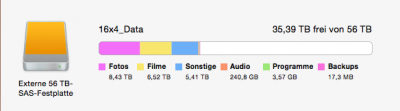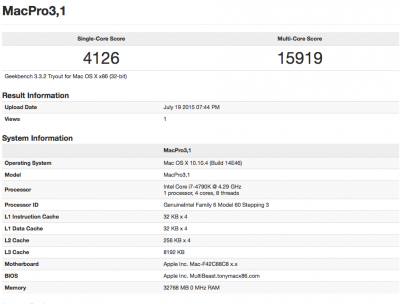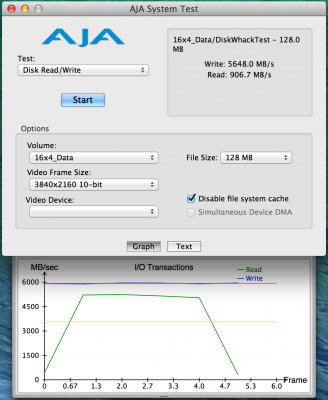- Joined
- Jul 4, 2014
- Messages
- 49
- Motherboard
- Asus ROG Strix Z370-G Gaming
- CPU
- i9-9900K
- Graphics
- RX 480
- Mac
- Mobile Phone
Panamamax's Mac Pro 24Bay Server:
GA-Z87X-UD7 TH - i7-4790K - 32GB RAM - GTX 770 4G - 56TB Raid 6 HDD,
GA-Z87X-UD7 TH - i7-4790K - 32GB RAM - GTX 770 4G - 56TB Raid 6 HDD,
Components
Intel Core i7-4790K Processor (BX80646I74790K)
Corsair Hydro Series H110
GA-Z87X-UD7 TH Motherboard
Kingston HyperX Beast 32 GB Kit (4x8 GB) 2400MHz DDR3 PC3-19200 Non-ECC CL11 DIMM XMP Desktop Memory KHX24C11T3K4/32X
Gigabyte GTX 770 GDDR5-4GB 2xDVI/HDMI/DP OC WINDFORCE 3X Graphics Card GV-N770OC-4GD
Samsung Electronics 840 EVO-Series 250GB (OS Only)
2 of Crucial M550 1TB SATA 2.5" 7mm (Software Raid 0 as Scratch Drive)
GMYLE (R) Micro USB Bluetooth 4.0 Dongle
Areca 1882-24 Raid Card with 4GB of Ram
16x Seagate ST4000DM000 4TB HDD
EVGA SuperNOVA 1000G2 1000W Power Supply
ASUS PB287Q 28-Inch Screen LED-Lit 4K Monitor
Comments
Good day everybody,
today i want to introduce you to my Hackintosh Server, i build more then one year ago.
my daily driver is a 15" Retina Mac Book Pro that i used as my only Mac together with a Drobo 5D before i moved to build my own Hackintosh. The main reason to build my own Mac was that i was not satisfied with the available solutions for larger data storage. they were either terrible expensive or slow.
I use my Mac mainly to work on Raw Photos and Raw Videos that I shoot with my 5D Mark 3 and the Magic lantern ad-on. Especially the RAW videos eat storage with about 100MB/s for the Footage and therefore you will run easy out of storage with common systems. Further more, I don't like to delete the original files from the camera so I basically store everything double, making it 200MB/s for the videos i shoot. The software, which I use for my photos, is Adobe Lightroom, and for my Videos I use Davinci Resolve from Black Magic Design.
I started my Hackintosh build with a cheap Raid 5 card and 8x4TB hard drives, but somehow I was not satisfied with the results of the speed with the cheap raid card. I also was not 100% happy with the risk I was taking with Raid 5, especially in a self made Hackintosh Solution.
Half year ago, I bought a old 24 Bay Supermicro Server Chassis from eBay for 200$, ripped everything out of it except the backplane and the drive bays, and also bought a Areca 1882 24Bay Controller with 4GB of ECC Ram. I set up a 16x4Tb Raid 6 Array and was able to move everything into the old Server Case that i modified where ever it was needed to fit my stuff ( Water cooler for the CPU, normal Power Supply, etc...)
From the beginning, I considered a Hackintosh could never be a solution for a professional application and to give my most value I have, my data, in the hands of a self-made solution. Even I continuously back up my data to a FreeNAS system and off site to 8TB external hard drives, I was surprises how flawless and trouble free my Build is working by just following the Guides and recommendations here in the Forum. Since then, I never lost any file, and basically have not more trouble then I have with my original MPB.
Just last week, I updated everything from 10.9.4 to 10.10.4 with a fresh installation from ground up, and again within 3 hours everything was running smooth again.
I hope I could inspire some of you to may consider internal storage solutions like the mine over external expensive solutions.
If you have any questions, iIwould be pleased to answer them!
A big Thanks to everybody making self made Mac´s Possible!
...Max