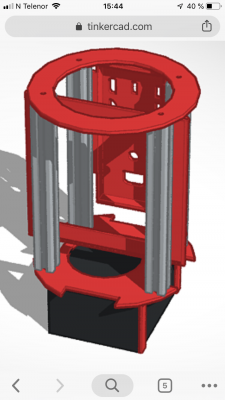- Joined
- Jan 24, 2019
- Messages
- 8
I first discovered this mod inside this forum and quickly decided I needed in in my life.
I'm going with the good ol' trash can mod and have purchased a lot of the parts for the case itself, including the trash can.
I'll update this thread as I get started with my mod.
First off, I have a question for you mod gurus.
I want to include a single fan radiator for my CPU. I'm hoping I can fit a Corsair H60 cooler as a top exaust, but I'm not an expert on thermals. I was thinking of having one fan at the bottom for intake and then set the radiator fan for exaust. Would this be enough to cool the CPU or would it generate too much heat inside the case? I won't be putting a GPU in there to begin with, but might extend with a GT 1030 fanless GPU some time in the future. What do you think? Could it work?
I'm going with the good ol' trash can mod and have purchased a lot of the parts for the case itself, including the trash can.
I'll update this thread as I get started with my mod.
First off, I have a question for you mod gurus.
I want to include a single fan radiator for my CPU. I'm hoping I can fit a Corsair H60 cooler as a top exaust, but I'm not an expert on thermals. I was thinking of having one fan at the bottom for intake and then set the radiator fan for exaust. Would this be enough to cool the CPU or would it generate too much heat inside the case? I won't be putting a GPU in there to begin with, but might extend with a GT 1030 fanless GPU some time in the future. What do you think? Could it work?