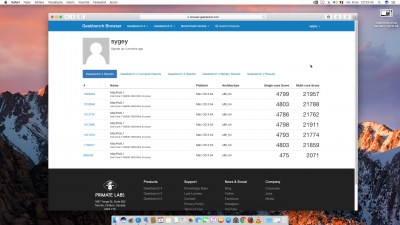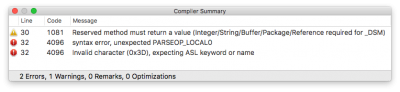Guide update 23-07-2016
Mac OSX 10.12 with X99 Broadwell-E family and Haswell-E family
X99Gaming G1 wifi
5960X
GTX 970
Samsung SM951 256GB AHCI
Corsair 780T
Corsair H115i
I install Mac OSX 10.12 (16A239j) with X99 LGA2011-V3 platform. It’s fully supported now we don’t need add FakeCPUID anymore. 5960X needs only CloverPatch.
I update bios F22J Support Intel Xeon E5-2600 v4, E5-1600 v4 series, Core i7 6000 series CPU
The Samsung SM951 AHCI model is fully supported by Mac OSX Pro.
OSX 10.12 Installation Notes:
Set Mac osx Installer (I updated files)
Remove DSDT and SSDT
Update Clover to latest (_v2.3k_r3652_Special Edition).
Update nvidia latest web drivers.
Set patch 1 Change 15 Port Limit To 30 in XHCI Kext 10.12(99-series)
Set patch 2 5960XPatch 10.12 by Brumbaer
Creative Sound worked with AppleALC.kext
Install X99_Injector USB 3.kext and set your DSDT XHC to XHCI
You have to set IOCPUNumber to VoodooTSCSync.kext.
BIOS Configuration for USB 3 Flash drive with clover
- Intel USB 3.0 XHCI Mode Enabled
- CSM Disable
- XHCI-Hand-off-Enabled
- EHCI-Hand-off-Enabled
BIOS Configuration for USB 2 Flash drive with clover
- Intel USB 3.0 XHCI Mode Smart Auto
- CSM Disable
- XHCI-Hand-off-Enabled
- EHCI-Hand-off-Enabled
After installation you have to set DSDT and SSDT.
I get Script to generate a SSDT for Power Management
https://github.com/P...ha/ssdtPRGen.sh
AppleALC
https://github.com/vit9696/AppleALC
AppleALC Boot Arguments 10.12 you have to add -alcbeta
-v darkwake=0 npci=0x3000 nvda_drv=1 -alcbeta
SCALED RESOLUTIONS FOR YOUR MONITOR
https://comsysto.github.io/Display-...or-with-HiDPI-Support-For-Scaled-Resolutions/
Enable HiDPI Mode
sudo defaults write /Library/Preferences/com.apple.windowserver.plist DisplayResolutionEnabled -bool true
Set your
DisplayProductName
Set your DisplayProductID
Set your DisplayVendorID
Set Scale Resolutions
Download your file then overrides your display vendorId like this.
Example for my Monitor:
sudo cp ~/Downloads/DisplayProductID-79f.plist /System/Library/Displays/Contents/Resources/Overrides/DisplayVendorID-4c2d/DisplayProductID-79f
Now graphics work very well after clover update.We have to set nvda_drv=1 and patched AppleGraphicsControl.kext




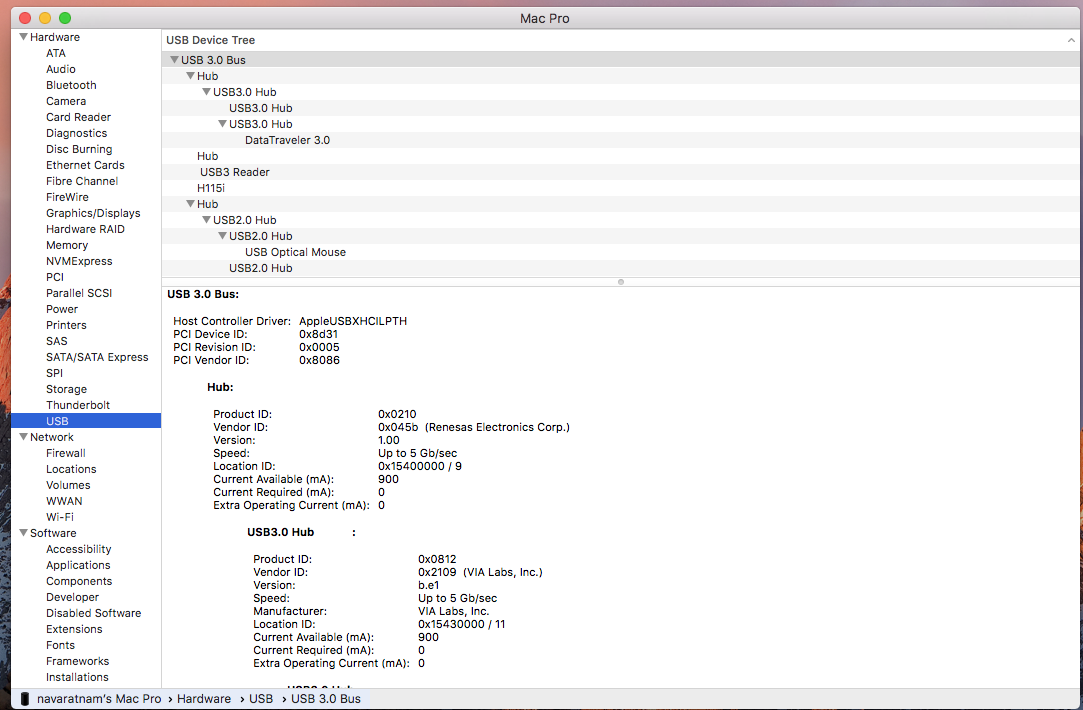

 XCPM for unsupported Processor
https://pikeralpha.wordpress.com/2016/07/26/xcpm-for-unsupported-processor/
Look Files
XCPM for unsupported Processor
https://pikeralpha.wordpress.com/2016/07/26/xcpm-for-unsupported-processor/
Look Files
config.plist
Kexts
Mac osx Installer