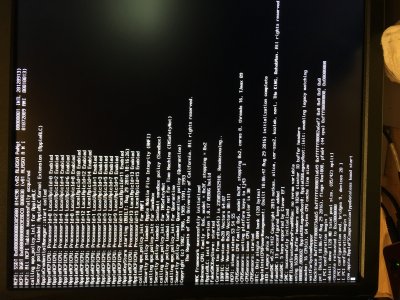You are using an out of date browser. It may not display this or other websites correctly.
You should upgrade or use an alternative browser.
You should upgrade or use an alternative browser.
Mac OSX 10.12 with X99 Broadwell-E family and Haswell-E family
- Thread starter nmano
- Start date
- Status
- Not open for further replies.
- Joined
- Dec 31, 2012
- Messages
- 598
- Motherboard
- Asus Sage 10/G X299
- CPU
- i9-10980XE
- Graphics
- AMD Radeon VII
- Mac
- Mobile Phone
It's not a big trouble with 5960x...I'd also like to see what to do for a 5960X, please?
Prepare an USB stick as in this thread https://www.tonymacx86.com/threads/...ierra-on-any-supported-intel-based-pc.200564/;
- After Step 2 (it's not mandatory to install Multibeast) use Mount Any EFI app included here and select USB EFI. Overwrite it with the one included in EFI-USB zip;
- Follow Step 4 of the unibeast install guide. After installed Sierra reboot and select your USB stick as drive. Start selecting the SSD where you installed Sierra. When logged in OSX download and install clover (to run apps from anywhere use this command in terminal
Code:
sudo spctl --master-disable- Install nvidia web drivers if required by your graphics card. Patch AppleGraphicsControl.kext and use cloverconfigurator (google it to find) to enable in an easy way nvidia web drivers. Go to "System Parameters" tab and check "NvidiaWeb"...of course remove boot line nv_disable=1
I tried to be clear...ask if you have any problems.
Attachments
- Joined
- Apr 7, 2012
- Messages
- 140
- Motherboard
- Asus Maximus X Formula
- CPU
- i7 8700K
- Graphics
- VEGA
- Mac
- Mobile Phone
Will try. Thank you a lot!It's not a big trouble with 5960x...
...
- Joined
- Jan 19, 2015
- Messages
- 92
- Motherboard
- Asus X99A-USB3
- CPU
- Intel Core i7-6850K
- Graphics
- Asus Strix 970
How to prepare the installer?
Clover even won't boot to installer.
See more about my situation:
https://www.tonymacx86.com/threads/clover-wont-start-sierra-installer-on-x99.205466/
Clover even won't boot to installer.
See more about my situation:
https://www.tonymacx86.com/threads/clover-wont-start-sierra-installer-on-x99.205466/
- Joined
- Dec 31, 2012
- Messages
- 598
- Motherboard
- Asus Sage 10/G X299
- CPU
- i9-10980XE
- Graphics
- AMD Radeon VII
- Mac
- Mobile Phone
I see you use a broadwell cpu so at first uyou need right fakecpuid...and about allocation memory error use osxaptiofixdrv-free2000 instead of others you have. You must create a 10.12 in EFI/CLOVER/kext dir and put there kexts you will use with sierraHow to prepare the installer?
Clover even won't boot to installer.
See more about my situation:
https://www.tonymacx86.com/threads/clover-wont-start-sierra-installer-on-x99.205466/
- Joined
- Jan 19, 2015
- Messages
- 92
- Motherboard
- Asus X99A-USB3
- CPU
- Intel Core i7-6850K
- Graphics
- Asus Strix 970
I see you use a broadwell cpu so at first uyou need right fakecpuid...and about allocation memory error use osxaptiofixdrv-free2000 instead of others you have. You must create a 10.12 in EFI/CLOVER/kext dir and put there kexts you will use with sierra
Thanks!
osxaptiofixdrv-free2000 will solve the error. But it still hangs there, no further output.
- Joined
- Dec 31, 2012
- Messages
- 598
- Motherboard
- Asus Sage 10/G X299
- CPU
- i9-10980XE
- Graphics
- AMD Radeon VII
- Mac
- Mobile Phone
If your USB3.1 controller is onboard disable it from bios. anyway attach a screenshot where your pc hangs.Using FakeCPUID=0x0306F2 will reach the `PCIE configuration ends`, but it still hangs.
Anyway, things are getting better.
- Joined
- Jan 19, 2015
- Messages
- 92
- Motherboard
- Asus X99A-USB3
- CPU
- Intel Core i7-6850K
- Graphics
- Asus Strix 970
- Joined
- Jul 13, 2014
- Messages
- 5
- Mac
- Classic Mac
- Mobile Phone
It's not a big trouble with 5960x...
Prepare an USB stick as in this thread https://www.tonymacx86.com/threads/...ierra-on-any-supported-intel-based-pc.200564/;
- After Step 2 (it's not mandatory to install Multibeast) use Mount Any EFI app included here and select USB EFI. Overwrite it with the one included in EFI-USB zip;
- Follow Step 4 of the unibeast install guide. After installed Sierra reboot and select your USB stick as drive. Start selecting the SSD where you installed Sierra. When logged in OSX download and install clover (to run apps from anywhere use this command in terminal). When the EFI will be mounted overwrite it with the one included in EFI-FINAL.Code:sudo spctl --master-disable
- Install nvidia web drivers if required by your graphics card. Patch AppleGraphicsControl.kext and use cloverconfigurator (google it to find) to enable in an easy way nvidia web drivers. Go to "System Parameters" tab and check "NvidiaWeb"...of course remove boot line nv_disable=1
I tried to be clear...ask if you have any problems.
i tried to use this on my rampage v extreme with problems this is what i have View attachment 217912
i have no idea what i did wrong
Attachments
- Status
- Not open for further replies.
Copyright © 2010 - 2024 tonymacx86 LLC