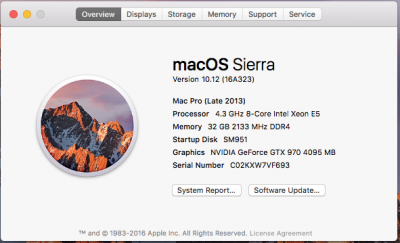X99DSDT_Fix
# Maintained by:N.Mano
# Credit: PikeRAlpha, RehabMan
# Compiler Options:ACPI 6.1
# File: X99DSDT_Fix
# X99 Gaming G1 wifi and any X99 series
# Bios update F22E/F22H/F22J latest bios
#Get tools MaciASL latest version and IORegistryExplorer and DPCIManager
#Get your original DSDT
#First Comfile Fixed Errors & Warnings then rename
#Before patch you have to Rename check folder(Graphics/HDMI/WIFI/M2)
#Check your Device ID and model names all devices
#You must change (graphics card and sound card & Any X card) device id and model names.
Fixed Errors & Warnings &Device IDS
DTGP
HDEF
HDAU
HID/CID
EH01
EH02
XHC
HPET
RTC
IRQs
RENAMED DEVICES
SMBUS
SHUTDOWN
REMOVED DEVICES
LPC
FIX WARNINGS
SM951/SM950/SSD/M2-NVMe
IMEI
AHCI
FRWR
HDMI
Bios setting
XHCI Mode-Enabled
CSM-Disabled
config.plist and Clover Setting notes for install OSX 10.11 or 10.12
1 Disable nvidia graphics
2.Dont use fake cpu ID just leave blank
3.Dont add dsdt and wifi kext and AppleALC.kext
4.install All kext and UEFI 64 drivers
5.Add Change 15 Port Limit To 30 patch.
6.Make sure install X99_Injector USB 3.kext and FakeSMC.kext uefi drivers and config.plist
Clover boot menu space bar to select verbose boot.
After OSX install you have to install graphics
If you have Nvidia Graphics card Install patched AppleGraphicsControl.kext and install with patched DSDT and AppleALC.kext
Enable nvidia graphics or change config.plist from after install folder
Restart.
Lots people download my files but nobody like my posts its very sad.But patches can wrightable.
Enjoy