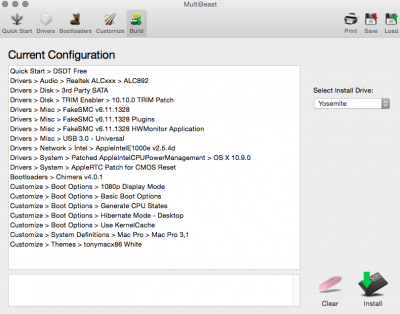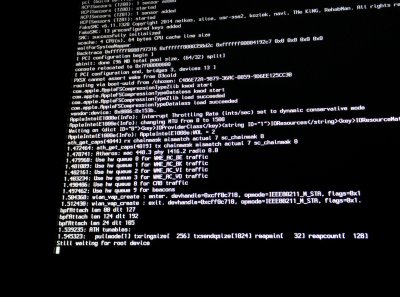- Joined
- Sep 17, 2012
- Messages
- 15
- Motherboard
- Gigabyte Z87MX-D3H
- CPU
- Intel i5-4670K
- Graphics
- Intel HD 4600
- Mac
- Classic Mac
- Mobile Phone
I've been having issues with booting my machine after updating to yosemite. Every time I try to boot up I get the following error:
. I have no problems when booting into safe mode but I can't seem to boot Yosemite without being in safe mode. I've attached a picture of my multibeast configuration and I'm using version 7.0.2.
Code:
pxsx cannot assert wake from D3cold