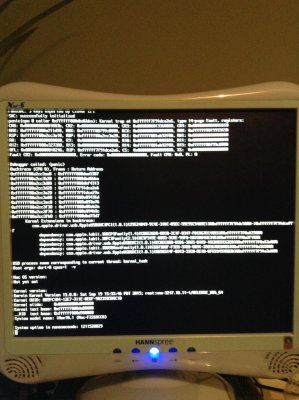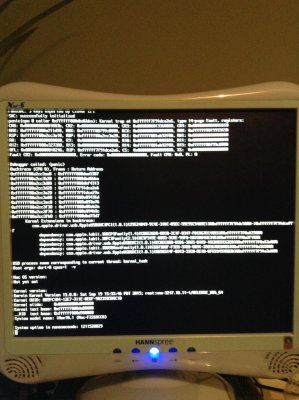- Joined
- Apr 21, 2013
- Messages
- 5
- Motherboard
- Fujitsu Esprimo E-7935
- CPU
- E8500
- Graphics
- GT 210
Hello everyone, I am now having troubles with the installation of El Capitan on my Fujitsu Esprimo E-7935(DESKTOP)(4GB RAM, Intel Core 2 DUO E8500 3,16 GHz, L2 Cache 6MB, Intel Q45 Chipset, Intel GMA4500 Graphics(Later I will install NVIDIA GeForce 210)) I've tried cpus=1, SafeMode, Without Cache, but same kernel panic...For the usb creation I used UniBeast(On my MacBook) and I created it according to the guide on this site. I am now second day trying to solve the problem searching Google and using tons of Arguments and so on but nothing so I decided its time to give up and ask for help! So please help me in this journey of Hackintosh...Here's what verbose mode says: