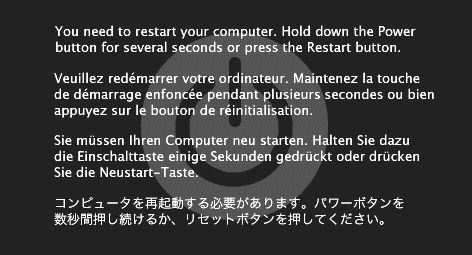- Joined
- Feb 9, 2010
- Messages
- 353
- Motherboard
- Gigabyte GA-Z170X-UD5
- CPU
- i7-6700K
- Graphics
- Radon RX 5700 XT
- Mac
- Classic Mac
- Mobile Phone
Just did the update. Restart was sucessful, but I lost my second monitor, and my primary monitor is now 1600x1200, not 1920x whatever it was.
Before reboot, I had edited the new NVDAGF100Hal.kext -plist as well as AGPM's plist for my card. Not sure what the issue could be. Good thing is no Kernel Panics!
Before reboot, I had edited the new NVDAGF100Hal.kext -plist as well as AGPM's plist for my card. Not sure what the issue could be. Good thing is no Kernel Panics!