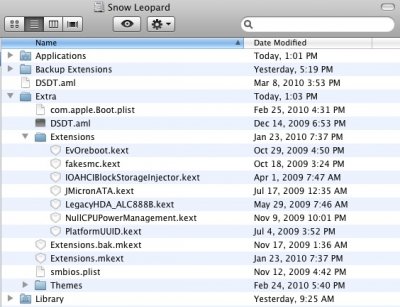- Joined
- Nov 17, 2009
- Messages
- 7,367
- Motherboard
- Z370N WIFI
- CPU
- i7 8700K
- Graphics
- HD 630
- Mac
- Classic Mac
- Mobile Phone
osxuser said:Tony I have a problem.
After the upgrade to version 10.6.3 my sound is not working as it should.
Sound strange belches. you have any advice on this?
I use VoodooHDA. My system is 64 bit
If you post your specs, I'd be able to help better- there are also current audio solutions at the 10.6.3 Update post on my blog. VoodooHDA hasn't been an issue with the 10.6.3 update though- you should boot into 32-bit mode and see if it makes a difference. Good luck!