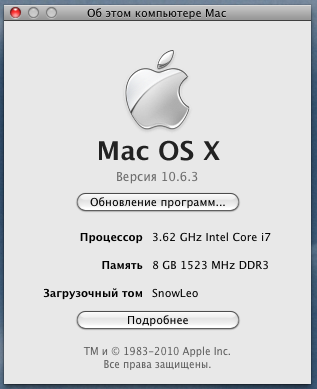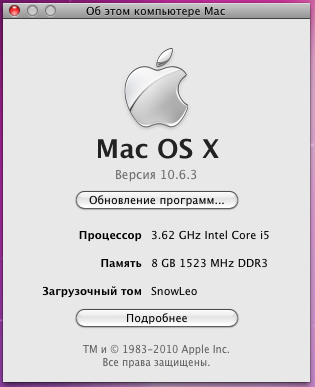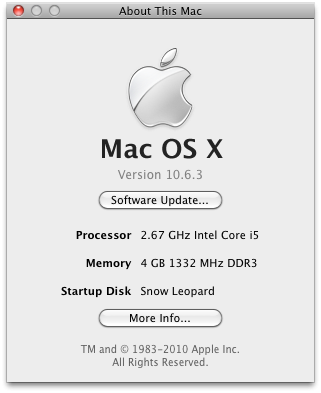- Joined
- Mar 27, 2010
- Messages
- 890
Re: 10.6.3 released
Surely whilst you can inject spoof IDs via DSDT, once the osx binaries go talk to chips, they will get told the actual vendor/dev IDs. So in IOReg, you may see reference to the injected ID and/or the real ID.
So depending on the specific app/sub system, the real ID not the injected one will get used..which may or may not mean stuff works.
Good example is miniWiFi PCI cards, you can inject a "mac" ID via plist, kext or DSDT to get the driver to talk to the card, and it works (more or less); but only by hacking the ID's in the device EEPROM (which is not always possible), do you get the right IDs (and the true os x functions).
MacMan said:...
I think if we can expunge all references to Gigabyte in the DSDT it will help in curing this issues.
Surely whilst you can inject spoof IDs via DSDT, once the osx binaries go talk to chips, they will get told the actual vendor/dev IDs. So in IOReg, you may see reference to the injected ID and/or the real ID.
So depending on the specific app/sub system, the real ID not the injected one will get used..which may or may not mean stuff works.
Good example is miniWiFi PCI cards, you can inject a "mac" ID via plist, kext or DSDT to get the driver to talk to the card, and it works (more or less); but only by hacking the ID's in the device EEPROM (which is not always possible), do you get the right IDs (and the true os x functions).