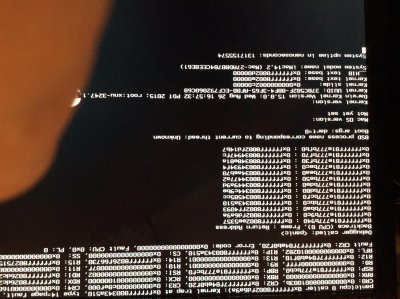- Joined
- Feb 5, 2014
- Messages
- 13
- Motherboard
- Gigabyte GA-Z87-UD5H
- CPU
- Intel 4770k
- Graphics
- Gigabyte GTX 650 OC
- Mac
- Classic Mac
- Mobile Phone
Looking for some help. Followed the install Unibeast guide, Initial install went fine. After running the post installation steps and rebooting, I got an error indicating that the Mac OS had not been set, in addition to a Panic (cpu 0 caller 0xffffff8002fd6a9a) error.
Ive attached a screenshot of the error in its entirety.
Boot freezes upon these errors
Any advice would be greatly appreciated.
System Info:
Gigabyte GA-Z87-UD5H
Brian
Ive attached a screenshot of the error in its entirety.
Boot freezes upon these errors
Any advice would be greatly appreciated.
System Info:
Gigabyte GA-Z87-UD5H
Brian