- Joined
- Aug 29, 2015
- Messages
- 7
- Motherboard
- Asrock z270m Pro4
- CPU
- i7-7700k
- Graphics
- GTX 1060 Ti
- Mac
- Classic Mac
- Mobile Phone
Hi all,
I hope someone can help me as I am struggling with this bloody installation.
I am running on several problems that I can't face : (
First of all my config:
Mobo: ASROCK H81M-DGS R2
CPU: Intel Xeon E3-1220 v3 @3.10ghz
RAM: 16gb DDR3 1600Mhz
SSD: Crucial BX100 120Gb SSD
Monitor: Hp 27w Hdmi
POST Installation CLOVER
Current Issues:
• System will not boot (clover boot loader do not shows up) from SSD
- System boot only with USB stick
• Screen Resolution is only 1024x768
• Monitor recognised as 17" instead of 24"
• Monitor identified as secondary
• Grafic Card Geforce GT710 shows 0 Mb
• System info do not match Config.plistin Clover
I attach screenshot of System Info, Kext in Clover, Resolution etc etc.


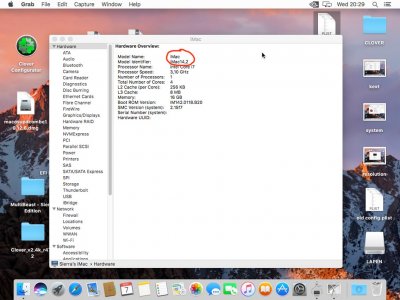

Please can someonhelp me?
Please can you tell me what is the Clover Parameter to activate when installing Clover (Clover_v2.4k_r4722) into Boot Disk?
I hope someone can help me out of this little troble: )
Cheers
Franco
I hope someone can help me as I am struggling with this bloody installation.
I am running on several problems that I can't face : (
First of all my config:
Mobo: ASROCK H81M-DGS R2
CPU: Intel Xeon E3-1220 v3 @3.10ghz
RAM: 16gb DDR3 1600Mhz
SSD: Crucial BX100 120Gb SSD
Monitor: Hp 27w Hdmi
POST Installation CLOVER
Current Issues:
• System will not boot (clover boot loader do not shows up) from SSD
- System boot only with USB stick
• Screen Resolution is only 1024x768
• Monitor recognised as 17" instead of 24"
• Monitor identified as secondary
• Grafic Card Geforce GT710 shows 0 Mb
• System info do not match Config.plistin Clover
I attach screenshot of System Info, Kext in Clover, Resolution etc etc.


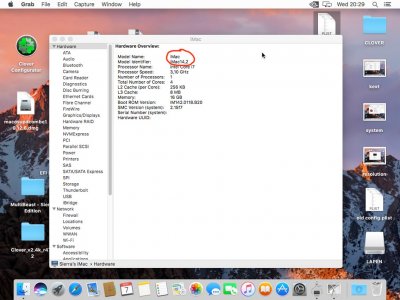

Please can someonhelp me?
Please can you tell me what is the Clover Parameter to activate when installing Clover (Clover_v2.4k_r4722) into Boot Disk?
I hope someone can help me out of this little troble: )
Cheers
Franco
