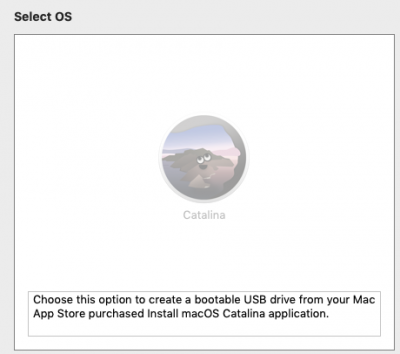- Joined
- Feb 19, 2020
- Messages
- 45
- Motherboard
- Gigabyte Z390 I AORUS PRO WIFI-F8c
- CPU
- i7-9700K
- Graphics
- RX 5700 XT
Hi guys,
I'm fairly new here. Hence this is my first post :-D
I run into issues with UniBeast. (tried this on 2 Macs - one fresh Mojave install, the other is on Catalina - the problem remains the same for both)
I run through the UniBeast menu. I select my USB drive to install onto. In the next screen you have to select your operating system. I unfortunately only can see a greyed out - non clickable icon. On one Mac its Mojave on my other one its Catalina. For both Macs I cannot overcome this issue.
Any suggestions what I'm doing wrong?
Cheers,
I'm fairly new here. Hence this is my first post :-D
I run into issues with UniBeast. (tried this on 2 Macs - one fresh Mojave install, the other is on Catalina - the problem remains the same for both)
I run through the UniBeast menu. I select my USB drive to install onto. In the next screen you have to select your operating system. I unfortunately only can see a greyed out - non clickable icon. On one Mac its Mojave on my other one its Catalina. For both Macs I cannot overcome this issue.
Any suggestions what I'm doing wrong?
Cheers,