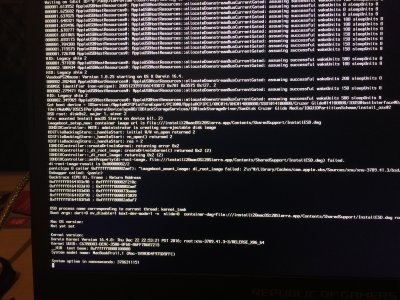You are using an out of date browser. It may not display this or other websites correctly.
You should upgrade or use an alternative browser.
You should upgrade or use an alternative browser.
Mac OS El Capitan on ASUS ROG GL702VM
- Thread starter wrcc1171
- Start date
- Status
- Not open for further replies.
RehabMan
Moderator
- Joined
- May 2, 2012
- Messages
- 181,058
- Motherboard
- Intel DH67BL
- CPU
- i7-2600K
- Graphics
- HD 3000
- Mac
- Mobile Phone
Here is an updated screenshot with more detail at the end.
No EFI/Clover attached. Read "Problem Reporting" carefully.
- Joined
- Mar 11, 2017
- Messages
- 39
- Motherboard
- INtel
- CPU
- I7
- Graphics
- GTX 1070
- Mobile Phone
So i have to attach a new set of files with every picture i upload? The only thing i did from the last attachment was replace the fakeSMC, and VoodooPS2Controller file with most recent versions. Everything else in the attachment stayed the same.
RehabMan
Moderator
- Joined
- May 2, 2012
- Messages
- 181,058
- Motherboard
- Intel DH67BL
- CPU
- i7-2600K
- Graphics
- HD 3000
- Mac
- Mobile Phone
So i have to attach a new set of files with every picture i upload? The only thing i did from the last attachment was replace the fakeSMC, and VoodooPS2Controller file with most recent versions. Everything else in the attachment stayed the same.
Need actual files that you're using. I will not guess about what you're doing.
RehabMan
Moderator
- Joined
- May 2, 2012
- Messages
- 181,058
- Motherboard
- Intel DH67BL
- CPU
- i7-2600K
- Graphics
- HD 3000
- Mac
- Mobile Phone
ok here is the updated information.
Boot with USB created according to guide...
Follow the Clover guide linked from the FAQ.
http://www.tonymacx86.com/el-capita...faq-read-first-laptop-frequent-questions.html
Hint: You have patches not appropriate for Sierra in your existing config.plist (in fact, some not appropriate for latest 10.11)
RehabMan
Moderator
- Joined
- May 2, 2012
- Messages
- 181,058
- Motherboard
- Intel DH67BL
- CPU
- i7-2600K
- Graphics
- HD 3000
- Mac
- Mobile Phone
I followed the clover boot disk guide when creating the install disk. I didn't apply any patches yet. I will delete it and try again.
Boot the macOS installer with your USB (created according to the guide I linked).
- Joined
- Mar 11, 2017
- Messages
- 39
- Motherboard
- INtel
- CPU
- I7
- Graphics
- GTX 1070
- Mobile Phone
I do boot it and the screenshots are a result of that. Is there a way to change the resolution of the video through config.plist? I know my graphics card is not supported, but I'm having a problem running Logic Pro X as a result of the graphics card resolution. The playhead will not automatically update position letting me know what part of audio is running. The people on the logic forums say it's because the resolution is wrong.
- Status
- Not open for further replies.
Copyright © 2010 - 2024 tonymacx86 LLC