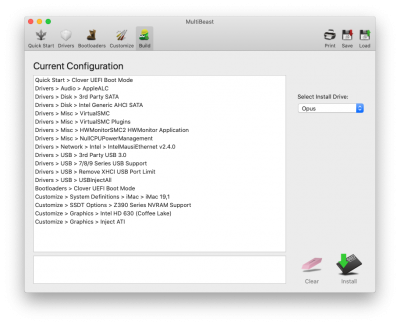So far, this is what I've got. I think some of these options are not useful for my config, but everything is working and when I try to narrow it down to which options I don't need, the system becomes unstable. I will eventually dig into it, but I've spent enough time to get the stable build. So for now, these are the options I am using for MB
Quick Start > Clover UEFI Boot Mode
Drivers > Audio > AppleALC
Drivers > Disk > 3rd Party SATA
Drivers > Disk > Intel Generic AHCI SATA
Drivers > Misc > VirtualSMC
Drivers > Misc > VirtualSMC Plugins
Drivers > Misc > HWMonitorSMC2 HWMonitor Application Drivers > Misc > NullCPUPowerManagement
Drivers > Network > Intel > IntelMausiEthernet v2.4.0 Drivers > USB > 3rd Party USB 3.0
Drivers > USB > 7/8/9 Series USB Support
Drivers > USB > Remove XHCI USB Port Limit
Drivers > USB > USBInjectAll
Bootloaders > Clover UEFI Boot Mode
Customize > System Definitions > iMac > iMac 19,1
Customize > SSDT Options > Z390 Series NVRAM Support
Customize > Graphics > Intel HD 630 (Coffee Lake)
Customize > Graphics > Inject ATI
I suspect the Inject ATI is only for older cards. The USB > 7/8/9 Series USB Support also doesn't look like its necessary, but I've had problems upon waking when some of the USB devices no longer work. So what I did was choose all the options.
The SATA drivers are needed because I have a number of SATA drives in my rig. If you don't have these then you probably don't need them.
For Clover Configurator, I basically followed timsnart's guide:
Timsnart's Build: GA Z390 Gaming X, i9-9900K, RADEON VEGA 56 If you are willing to use Apple Final Cut, you MUST turn on the internal graphics card option with 128MB even if you had a discrete graphics card. (FCP utilized both chips to render preview and stuff) MultiBeast Settings I am...

www.tonymacx86.com
But his build was with an older version of Multibeast (Mojave) and with the new Multibeast there are some redundancies in the kexts. This is what I figured out from his guide to apply:
- Acpi > change EHC1 to EH01
- Acpi > change EHC2 to EH02
- Acpi > change GFX0 to IGPU
- Acpi > change PEGP to GFX0
- Acpi > change HECI to IMEI
- Acpi > check FixIPIC
- Acpi > check FixShutdown
- Acpi > check FixHPET
- Boot > dart=0
- Boot > slide=0
- Boot > -disablegfxfirmware
Let me know if those work for you. I will try to find time to write a detailed guide.
Ted
Gotcha. Yeah I was going to use MultiBeast... haven't had time to run it yet. I'm using a Gigabyte RX5700 Gaming. Right now it's not working so I'm just using the integrated graphics. If I have the RX5700 plugged in on launch the loading bar on the apple logo gets about half way and then the screen goes black. If I unplug it and only use integrated then it boots fine.
If you could share your MultiBeast settings that would be great!