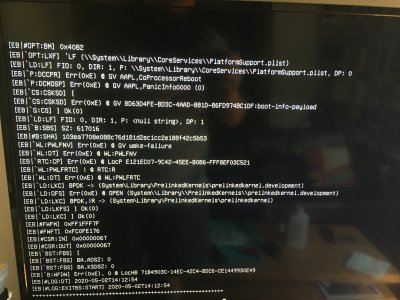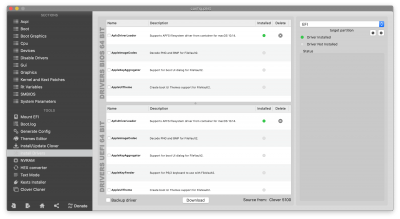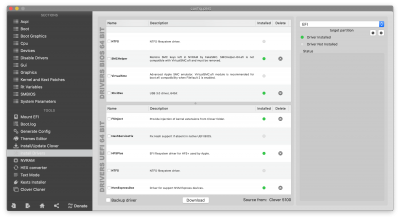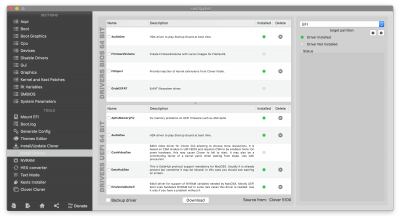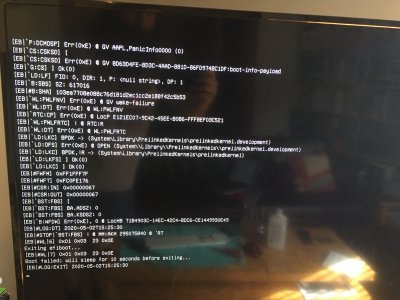- Joined
- Apr 30, 2020
- Messages
- 18
- Motherboard
- Gigabyte Z390 Gaming X
- CPU
- i9-9900K
- Graphics
- RX 5700
- Mac
- Classic Mac
- Mobile Phone
Hi Eveyone,
New to Hackintosh, so please bear with me.
Here's the hardware:
Intel i9-9900k
Gigabyte Z390 Gaming X
Gigabyte RX5700 Gaming
Corsair 32GB (2 x16) Ven D4 3200 C16
Samsung 970 Pro 512GB
I made a boot drive via terminal and then used this for the EFI (also attached my exact EFI to this post) https://github.com/wqh0109663/Gigabyte-Z390-Gaming-X-Hackintosh
The drive boots into clover, I run it and it doesn't install. I attached a photo of the errors it returns.
Any help would be GREATLY appreciated. Thanks!
New to Hackintosh, so please bear with me.
Here's the hardware:
Intel i9-9900k
Gigabyte Z390 Gaming X
Gigabyte RX5700 Gaming
Corsair 32GB (2 x16) Ven D4 3200 C16
Samsung 970 Pro 512GB
I made a boot drive via terminal and then used this for the EFI (also attached my exact EFI to this post) https://github.com/wqh0109663/Gigabyte-Z390-Gaming-X-Hackintosh
The drive boots into clover, I run it and it doesn't install. I attached a photo of the errors it returns.
Any help would be GREATLY appreciated. Thanks!