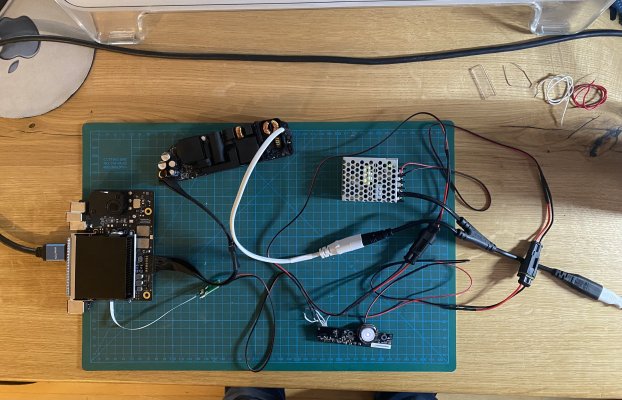- Joined
- Nov 16, 2021
- Messages
- 6
- Motherboard
- M1
- CPU
- M1
- Graphics
- M1
Thanks a ton, I have connected it like above (and it didn't work on the bench test (see picture below).I've connected the wires from the switch to the new connector this way:
Not really sure if 3 is necessary
- 1 => 5V+ from AC/DC module
- 3 => 5V- from AC/DC module
- 4 => 1 on converter board
- 5 => 6 on converter board
I also tried the same with a few changes:
- 1 => 5V+ from AC/DC module
- LED directly connected to 5V- with 470 Ohm resistor (steady glow)
- 4 => 1 on converter board
- 5 => 5 on converter board (I tested also 6 but it made no difference)
Attachments
Last edited: