- Joined
- Oct 4, 2012
- Messages
- 261
- Motherboard
- AsRock Deskmini 110
- CPU
- I5 6500T
- Graphics
- Intel 530
- Mac
- Classic Mac
- Mobile Phone
Hi everyone!
I've been following @craighazan thread about his 2009 Mac mini since he started it and we've been discussing many different ways to stack more than one mini on top of each other to be able to incorporate a graphics card inside. After a while, he came with a brilliant solution that you could look at here: https://www.tonymacx86.com/threads/2009-macmini-rx560-egpu-case-mod.294936/
At one point @trs96 mentioned similitudes with an old G4 cube. Craighazan was king enough to share his files here so I did some work and thi is where I am right now:

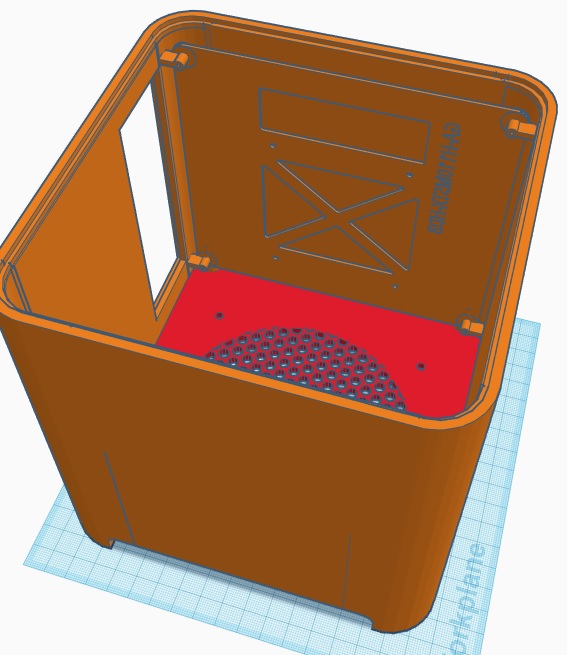
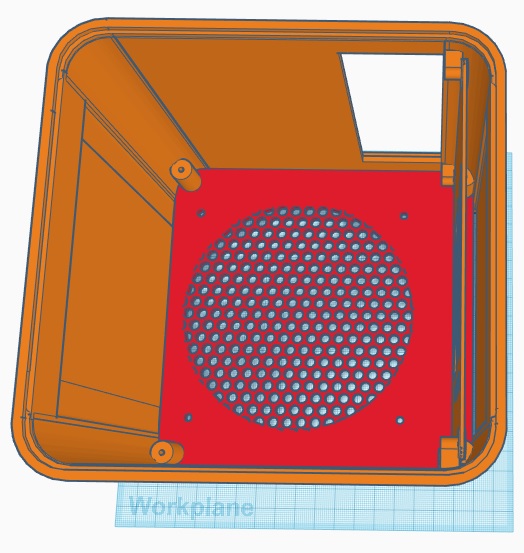

I figured it would be better to install the motherboard vertically to leave more room for the other parts. I also added mounting points for 1 SSD behind the motherboard tray. The rear I\O shield is not positioned correctly het has I don't have one on hand to measure exact size and position.
As for the bottom of the case,it will be attached by 4 screws below the PC and will have a 120mm fan to pull fresh air from the bottom. I will probably use a noctua fan with noise reducer. For the top part, it will be glued and I will probably incorporate a vent that will match the ones on the old G4 cubes to create a tunnel for hot air to escape.
What I need to figure out yet:
-Exact I\O location and size
-Graphics card mounting system
-Power switch location
-Front or top USB ports
-Power led and/or activity
At this point I am pretty happy with the design and would like to thank Craighazan for sharing his files. Even if there is not much of it left untouched, it would have been impossible for me to get there. Figuring out the graphics card mounting system and PCI opening will be my biggest challenge. If ever somebody has ideas or suggestions, I'm all ears
I've been following @craighazan thread about his 2009 Mac mini since he started it and we've been discussing many different ways to stack more than one mini on top of each other to be able to incorporate a graphics card inside. After a while, he came with a brilliant solution that you could look at here: https://www.tonymacx86.com/threads/2009-macmini-rx560-egpu-case-mod.294936/
At one point @trs96 mentioned similitudes with an old G4 cube. Craighazan was king enough to share his files here so I did some work and thi is where I am right now:
I figured it would be better to install the motherboard vertically to leave more room for the other parts. I also added mounting points for 1 SSD behind the motherboard tray. The rear I\O shield is not positioned correctly het has I don't have one on hand to measure exact size and position.
As for the bottom of the case,it will be attached by 4 screws below the PC and will have a 120mm fan to pull fresh air from the bottom. I will probably use a noctua fan with noise reducer. For the top part, it will be glued and I will probably incorporate a vent that will match the ones on the old G4 cubes to create a tunnel for hot air to escape.
What I need to figure out yet:
-Exact I\O location and size
-Graphics card mounting system
-Power switch location
-Front or top USB ports
-Power led and/or activity
At this point I am pretty happy with the design and would like to thank Craighazan for sharing his files. Even if there is not much of it left untouched, it would have been impossible for me to get there. Figuring out the graphics card mounting system and PCI opening will be my biggest challenge. If ever somebody has ideas or suggestions, I'm all ears
