- Joined
- Mar 13, 2014
- Messages
- 7
- Motherboard
- Gigabyte B365M DS3H
- CPU
- Intel Core i5-9600K
- Graphics
- Integrated
- Mac
- Classic Mac
*RESOLVED Mac Mini almost there, but freezing
Recently I ordered the recommended parts off the 2014 December buyer's guide to build a Mac Mini. Right now it's about 99%. It boots, sleeps, wakes, plays audio/video, and is generally great... Except it freezes a lot. There doesn't seem to be a particular task that causes it. It even crashes in safe mode.
Here are my specs:
Gigabyte GA-H97N-WiFi
Core i3-4360
Thermaltake Slim X3 Low Profile (Air)
Crucial Ballistix Sport (16GB)
Samsung 840 EVO 120GB
Apex MI-008 (w/ 250W Power Supply)
TP-Link PCI Express Wifi Adapter
And here are my MultiBeast settings
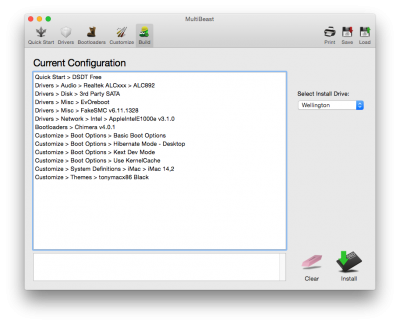
Is there a way to find the code of what the system was doing right before it crashed? Like a post Verbose mode? Might be helpful.
Thank you for your time.
Recently I ordered the recommended parts off the 2014 December buyer's guide to build a Mac Mini. Right now it's about 99%. It boots, sleeps, wakes, plays audio/video, and is generally great... Except it freezes a lot. There doesn't seem to be a particular task that causes it. It even crashes in safe mode.
Here are my specs:
Gigabyte GA-H97N-WiFi
Core i3-4360
Thermaltake Slim X3 Low Profile (Air)
Crucial Ballistix Sport (16GB)
Samsung 840 EVO 120GB
Apex MI-008 (w/ 250W Power Supply)
TP-Link PCI Express Wifi Adapter
And here are my MultiBeast settings
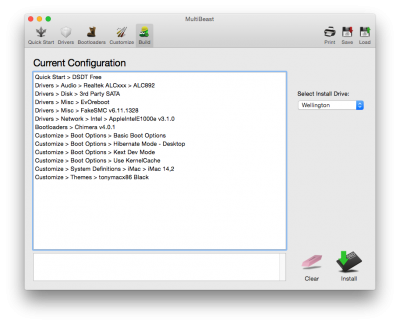
Is there a way to find the code of what the system was doing right before it crashed? Like a post Verbose mode? Might be helpful.
Thank you for your time.
