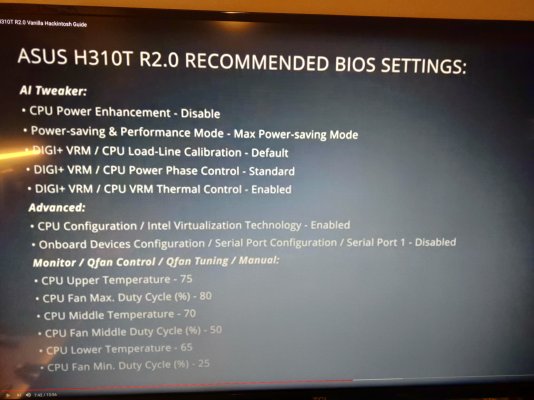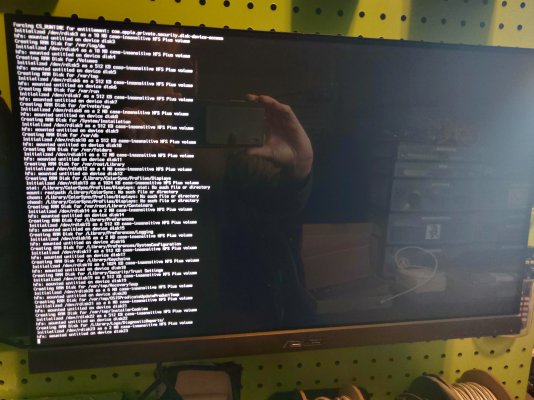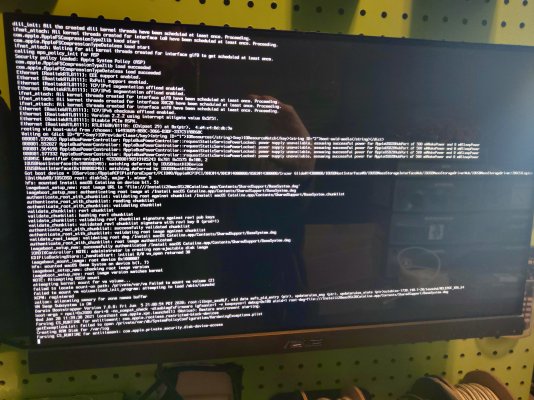- Joined
- Sep 4, 2015
- Messages
- 49
- Motherboard
- ASRock Fatal1ty X299 Gaming K6
- CPU
- i9-9960X
- Graphics
- Vega 56
- Mac
- Mobile Phone
I use some regular HP laptop power adapters that work great. But the power adapters only supports 45W-65W as I remember. I have a i3 8100t that has TDP 35W and the 45W-65W power adapters are good for me. Yes, the H310T/CSM mother boars itself has a 12V/19V power connector but I never use it to power up my board. If you need a 90W adapter, I got one from Amazon and now I use it for my Lenovo T450s and HP EliteBook 740 G2. By the way, I only paid $10 to get the HP 65W Power adapter from eBay.
https://www.amazon.com/dp/B0132ST35Y/?tag=tonymacx86com-20
sorry @tyeh I forgot to tell you that I bought an Asus H110T/CSM mobo, just like the one that you had. It's arriving soon.
Oz