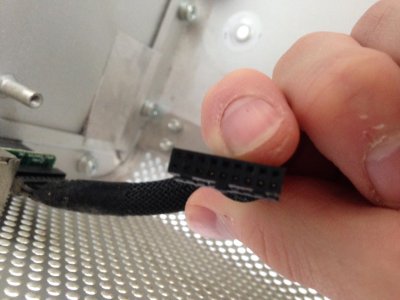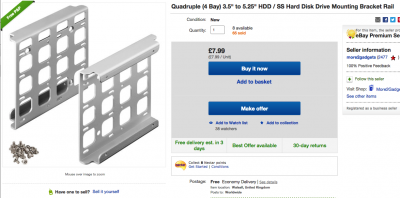- Joined
- Dec 24, 2012
- Messages
- 143
- Motherboard
- H81M-H
- CPU
- i7-4770
- Graphics
- HD7950
- Mac
- Mobile Phone
Sorry for the delay guys, driving lessons, work and college have basically taken over! But I've managed to escape for weekend so I can update everyone with how the G5 is going. Once again I think I have a new hardware list, but I'll post that shortly. The main update is the fact I've just bought a G5 front panel conversion kit from The Laser Hive! It cost me £46 including shipping and should be here next week sometime.
I'll update everyone once its arrived!
Jack
EDIT:
Heres the new hardware list:
Intel Pentium G3258 CPU
EVGA Nvidia GTX 960 OC GPU
HypeX Fury 8GB RAM
MSI Z97 Gaming 3 Mb
600w Corsair PSU
I'll update everyone once its arrived!
Jack
EDIT:
Heres the new hardware list:
Intel Pentium G3258 CPU
EVGA Nvidia GTX 960 OC GPU
HypeX Fury 8GB RAM
MSI Z97 Gaming 3 Mb
600w Corsair PSU
Last edited: