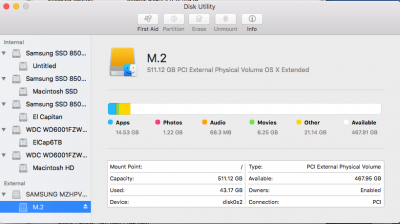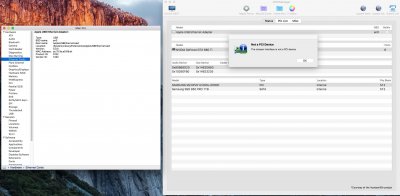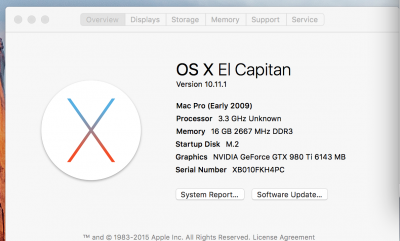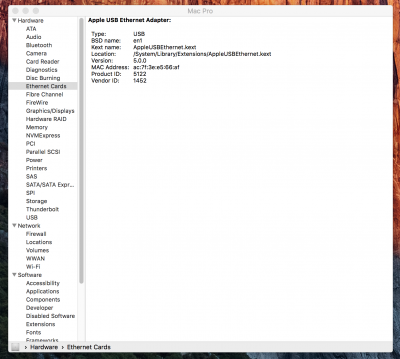- Joined
- Sep 3, 2015
- Messages
- 169
- Motherboard
- MSI X99A GODlike Gaming LGA 2011-v3 Intel X99
- CPU
- i7-5820K Haswell-E 6-Core 3.3 GHz LGA 2011-v3 140W
- Graphics
- MSI GeForce GTX 980Ti 6GD5T OC 6GB 384-Bit GDDR5
- Mac
- Classic Mac
- Mobile Phone
I have been trying to get my MAS to work the last 10 days and have tried all of the steps listed in this guide: http://www.tonymacx86.com/general-help/110471-how-fix-imessage.html
But i keep inserting my MLB, ROM and S/N as per the guide in Clover Configurator and then save if back to the CLOVER on the main EFI partition that I boot up from - but then after i reboot the computer then it just goes back to the previous configuration.
not sure how to fix this, but every time i run the imessage debug (v2) it keeps saying that my MLB & ROM have "failed".
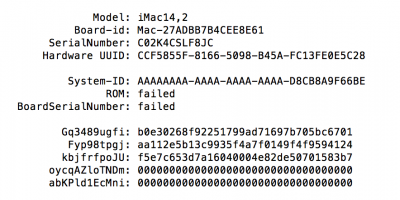
I am not sure what I am missing, but if I am saving the config.plist and replacing the one on my EFI/CLOVER folder. I have done it by copying the correct config.plist to my desktop and then replacing over the one that is in the CLOVER folder.
I am not sure if I need to reset the NVRAM as per the iMessage guide - but there is no /Extra folder on a Clover install - and pretty sure that Clover doesn't need the NVRAM reset (but I am not totally sure about this).
I do not really care about iMessage - but mainly just trying to get the MAC APP STORE to work so that I can download previously purchased Apps. I have checked my account and everything is clean. I made sure that my S/N is blacklisted.
Here is the error that I get whenever I try to download something from MAS:
An unexpected error occurred while signing in.
Your device or computer could not be verified.
Contact support for assistance.
Any advice at all would be greatly appreciated. I am still researching this, but if someone else has had this problem, please advise how i can resolve this so that my config.plist stays updated with my correct MLB, ROM and S/N.
\
But i keep inserting my MLB, ROM and S/N as per the guide in Clover Configurator and then save if back to the CLOVER on the main EFI partition that I boot up from - but then after i reboot the computer then it just goes back to the previous configuration.
not sure how to fix this, but every time i run the imessage debug (v2) it keeps saying that my MLB & ROM have "failed".
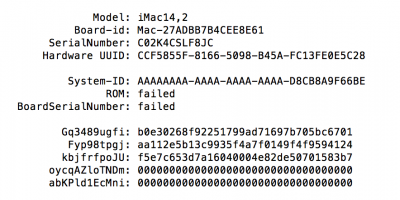
I am not sure what I am missing, but if I am saving the config.plist and replacing the one on my EFI/CLOVER folder. I have done it by copying the correct config.plist to my desktop and then replacing over the one that is in the CLOVER folder.
I am not sure if I need to reset the NVRAM as per the iMessage guide - but there is no /Extra folder on a Clover install - and pretty sure that Clover doesn't need the NVRAM reset (but I am not totally sure about this).
I do not really care about iMessage - but mainly just trying to get the MAC APP STORE to work so that I can download previously purchased Apps. I have checked my account and everything is clean. I made sure that my S/N is blacklisted.
Here is the error that I get whenever I try to download something from MAS:
An unexpected error occurred while signing in.
Your device or computer could not be verified.
Contact support for assistance.
Any advice at all would be greatly appreciated. I am still researching this, but if someone else has had this problem, please advise how i can resolve this so that my config.plist stays updated with my correct MLB, ROM and S/N.
\