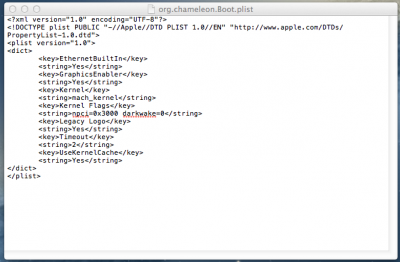- Joined
- Jun 26, 2012
- Messages
- 30
- Motherboard
- Yosemite
- CPU
- H61M-D2-B3 - G530
- Graphics
- Radeon 6670
- Mac
- Classic Mac
- Mobile Phone
Not a big issue, I have had a little search and I tried this:
I don`t know how to make the action between the stars (********)
*******- downloaded EFI Studio, selected Ethernet, selected Add Device. Then clicked write to com.apple.boot.plist.
- Then went to /Library/Preferences/SystemConfiguration/apple.com.boot.plist and selected the new key and string it added. - dont quite understand what the text in bold means XD
- Then coped this string and pasted into the /Extra/apple.com.boot.plist file and saved.**************
Then important STEP!
- Remove all network devices from System Preferences/Network.
- Delete deleting library>preferences>system configuration> NetworkInterfaces.plist file.
* Finally, Reboot.
After reboot, go to System Preferences/Network add add devices. Click (Ethernet) FIRST!! Then add the other adapters you use to connect to the internet.
(link to post: App Store - "Your device or computer could not be verified". )
I dont have the apple.com.boot.plist file in the /extra folder? instead there is org.chameleon.Boot.plist..
I don`t know how to make the action between the stars (********)
*******- downloaded EFI Studio, selected Ethernet, selected Add Device. Then clicked write to com.apple.boot.plist.
- Then went to /Library/Preferences/SystemConfiguration/apple.com.boot.plist and selected the new key and string it added. - dont quite understand what the text in bold means XD
- Then coped this string and pasted into the /Extra/apple.com.boot.plist file and saved.**************
Then important STEP!
- Remove all network devices from System Preferences/Network.
- Delete deleting library>preferences>system configuration> NetworkInterfaces.plist file.
* Finally, Reboot.
After reboot, go to System Preferences/Network add add devices. Click (Ethernet) FIRST!! Then add the other adapters you use to connect to the internet.
(link to post: App Store - "Your device or computer could not be verified". )
I dont have the apple.com.boot.plist file in the /extra folder? instead there is org.chameleon.Boot.plist..