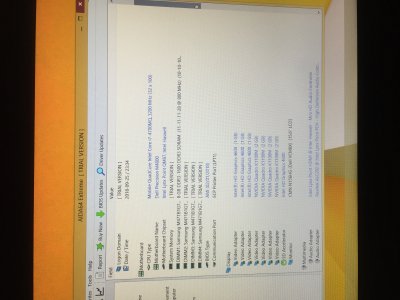0:100 0:000 === [ GetDevices ] ========================================
0:100 0:000 PCI (00|00:00.00) : 8086 0C04 class=060000
0:100 0:000 PCI (00|00:01.00) : 8086 0C01 class=060400
0:100 0:000 PCI (00|01:00.00) : 10DE 0FF6 class=030000
0:100 0:000 - GFX: Model=Dell Quadro K1100M family E7 (Nvidia)
0:100 0:000 PCI (00|01:00.01) : 10DE 0E1B class=040300
0:100 0:000 - HDMI Audio:
0:100 0:000 PCI (00|00:14.00) : 8086 8C31 class=0C0330
0:100 0:000 PCI (00|00:16.00) : 8086 8C3A class=078000
0:100 0:000 PCI (00|00:16.01) : FFFF FFFF class=FFFFFF
0:100 0:000 PCI (00|00:16.03) : FFFF FFFF class=FFFFFF
0:100 0:000 PCI (00|00:19.00) : 8086 153A class=020000
0:100 0:000 - LAN: 0 Vendor=Intel
0:100 0:000 PCI (00|00:1A.00) : 8086 8C2D class=0C0320
0:100 0:000 PCI (00|00:1B.00) : 8086 8C20 class=040300
0:100 0:000 PCI (00|00:1C.00) : 8086 8C10 class=060400
0:100 0:000 PCI (00|00:1C.02) : 8086 8C14 class=060400
0:100 0:000 PCI (00|03:00.00) : 14E4 4357 class=028000
0:100 0:000 - WIFI: Vendor=Broadcom
0:100 0:000 PCI (00|00:1C.03) : 8086 8C16 class=060400
0:100 0:000 PCI (00|00:1C.04) : 8086 8C18 class=060400
0:100 0:000 PCI (00|00:1C.07) : 8086 8C1E class=060400
0:100 0:000 PCI (00|09:00.00) : 1217 8520 class=080501
0:100 0:000 PCI (00|00:1D.00) : 8086 8C26 class=0C0320
0:100 0:000 PCI (00|00:1F.00) : 8086 8C4F class=060100
0:100 0:000 PCI (00|00:1F.02) : 8086 8C03 class=010601
0:100 0:000 PCI (00|00:1F.03) : 8086 8C22 class=0C0500
0:100 0:000 PCI (00|00:1F.06) : FFFF FFFF class=FFFFFF