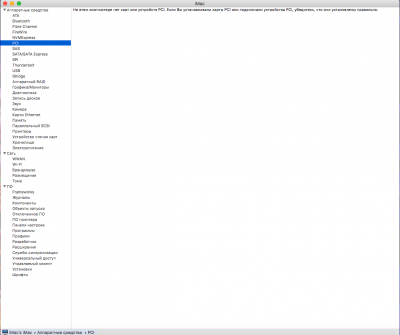Check your kext "Envy24PCIAudioCard.kext" was successfully loaded in "More Info -> Software -> Extensions".
If it is not there you should find the reason why system doesn't see it and you should install it properly.
You should see some log text about your audio chip when system is loading.
Проверьте что Envy24PCIAudioCard.kext успешно прогрузился из этого же окна "Отчет о системе -> ПО -> Расширения".
Если нет кекста ищите причину почему система его не видит, скорее всего он неправильно вами установлен.
При загрузке должны быть соответствующие строки с именем вашей аудиокарты.