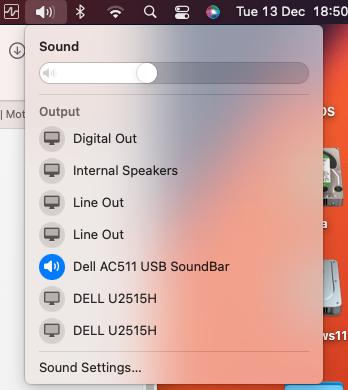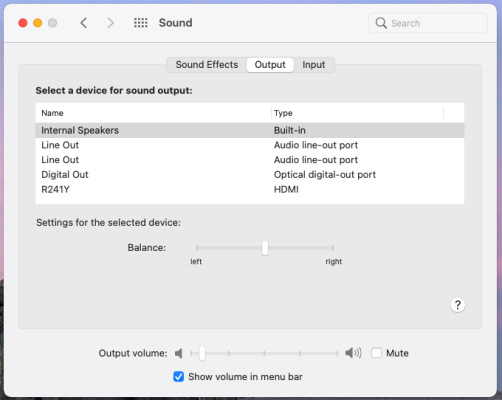- Joined
- Sep 1, 2016
- Messages
- 595
- Motherboard
- Gigabyte Z490 I Aorus Ultra
- CPU
- i9-10900K
- Graphics
- RX 580
@Edhawk @UtterDisbelief
I may have screwed up, but I'm hoping the damage isn't irreparable. When I was reconnecting my video card, I realized I had crossed cables with the audio cables. Rather than unplugging the video card again, which is what I should have done, I unplugged the audio cables, and apparently hooked them back up incorrectly. On restart, I had no audio, but realized what I had done. So, I looked carefully at the photo I had taken when I was photographing the USB Header, and hooked them back up the same way. But now the audio is low. I've turned everything up to max, but it's still only at a moderate listening level. Hopefully I haven't damaged the board, and there's just some kind of reset I have to do? I tried plugging the speakers into the monitor jack to use HDMI audio, but it didn't improve the sound levels at all.
I may have screwed up, but I'm hoping the damage isn't irreparable. When I was reconnecting my video card, I realized I had crossed cables with the audio cables. Rather than unplugging the video card again, which is what I should have done, I unplugged the audio cables, and apparently hooked them back up incorrectly. On restart, I had no audio, but realized what I had done. So, I looked carefully at the photo I had taken when I was photographing the USB Header, and hooked them back up the same way. But now the audio is low. I've turned everything up to max, but it's still only at a moderate listening level. Hopefully I haven't damaged the board, and there's just some kind of reset I have to do? I tried plugging the speakers into the monitor jack to use HDMI audio, but it didn't improve the sound levels at all.