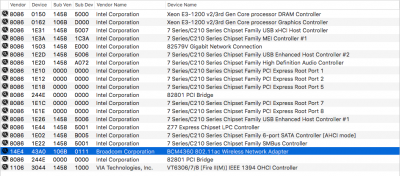- Joined
- Mar 10, 2012
- Messages
- 16
- Motherboard
- GA-Z77X-UD5H
- CPU
- Core i7 3770
- Graphics
- Gigabyte GV-N650OC-2GI
- Mac
- Classic Mac
- Mobile Phone
I have a WiFi/Bluetooth combo card (BCM94360CD/BCM94331CD to PCI-e 1X Adapter, http://www.ebay.com/itm/BCM94360CD-...tosh-and-PC-/231370068228?hash=item35debb1104) which worked perfectly (natively) on my Yosemite build, but after I upgraded to El Capitan - my Bluetooth device disappeared.
Now my Apple Wireless Keyboard and MagicTouch Mouse no longer work, but I can use a USB keyboard and mouse (ugh!).
I still have the Bluetooth icon in the menu bar, but when I click it, it just says "Bluetooth Not Available"; and in the System Report, Hardware > Bluetooth shows "No information found".
I've already spent several hours trying various hacks and patches - but I've had no luck so far.
Any ideas would be much appreciated.
Now my Apple Wireless Keyboard and MagicTouch Mouse no longer work, but I can use a USB keyboard and mouse (ugh!).
I still have the Bluetooth icon in the menu bar, but when I click it, it just says "Bluetooth Not Available"; and in the System Report, Hardware > Bluetooth shows "No information found".
I've already spent several hours trying various hacks and patches - but I've had no luck so far.
Any ideas would be much appreciated.