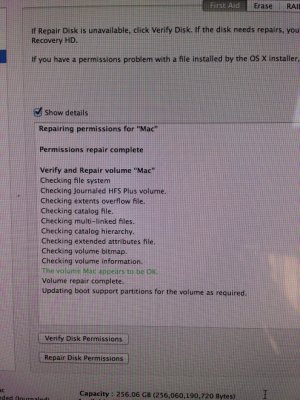- Joined
- Apr 28, 2011
- Messages
- 909
- Motherboard
- Asus Prime Z690M-Plus D4
- CPU
- i7-12700KF
- Graphics
- RX 6600
- Mac
- Mobile Phone
After assembling my friend A's rig and installing Mountain Lion from App Store 10.8.4 via UniBeast method, I came to this issue.
After waking from sleep the display takes about 3 to 5 minutes to wake up, while the pc is waking instantly.
the specs:
The only issue I got is this long wake from sleep.
Now this is not the first time I get this kind of problem, and I tried different solutions which are working for many other configurations, but not this time:
After that I tested Prime95 @4,4 GHz, migration from a backup HDD, and bam! long wake display again!
Anybody has experienced that?
After waking from sleep the display takes about 3 to 5 minutes to wake up, while the pc is waking instantly.
the specs:
- Intel i7 3770k CPU
- GA-Z77-DS3H Motherboard
- EVGA nVidia GTX 680 SC Signature 2GB Graphic Card
- 32 GB Corsair Vengeance Low Profile 1600 MHz
- Noctua NH-U12P SE2 CPU Cooler
- Samsung 840 pro 512 GB ssd (OSX)
- Samsung 840 basic 120 GB ssd (Windows 7)
- Cooler Master gx650 Power Supply
- Cooler Master Silencio 550 Chassis
- TP-LINK TL-WDN4800 Dual Band WiFi Card
- Belkin Bluetooth Dongle F8T016
The only issue I got is this long wake from sleep.
Now this is not the first time I get this kind of problem, and I tried different solutions which are working for many other configurations, but not this time:
- Triple checked bios config (and tried different combinations of bios set)
- Darkwake=0 to Darkwake=10 (I know that is for Autosleep, but you'll never know)
- Removed \_SB.PCI0.LPCB.SIOW (Arg0) line from dsdt.aml
- tried different displays (Samsung full hd via hdmi connector and Apple Cinema Display 27" non thunderbolt)
- Remove User\Library\Caches folder and User\Library\Cookies folder
- Reboot into UniBeast and Repair Permission and Repair Disk from Install app Disk Utilty
- Reboot into Mac ssd.
After that I tested Prime95 @4,4 GHz, migration from a backup HDD, and bam! long wake display again!
Anybody has experienced that?