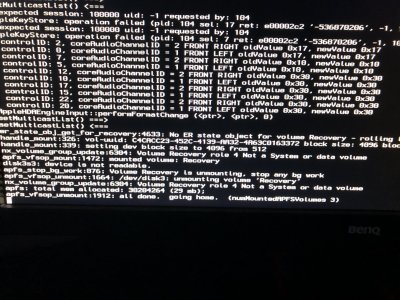- Joined
- Dec 3, 2019
- Messages
- 5
- Motherboard
- Gigabyte GA-Z87-D3HP
- CPU
- i5 4670k
- Graphics
- GTX 780
- Mac
- Classic Mac
- Mobile Phone
I'm getting boot times of slightly over a minute, and that's excluding the time it takes to POST and boot into clover first. This is quite a lot considering windows takes about 10-15 seconds POST time included. It's not the SSD, since it's a better one than windows uses.
While on this topic, does anyone know how I can boot directly into Mac OS instead of going through clover?
I took a picture of the verbose boot, and it seems to hang for about 20-30 seconds at the last part. After this it boots. Anyone familiar with it?
Thanks!
While on this topic, does anyone know how I can boot directly into Mac OS instead of going through clover?
I took a picture of the verbose boot, and it seems to hang for about 20-30 seconds at the last part. After this it boots. Anyone familiar with it?
Thanks!