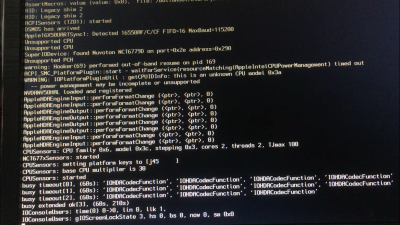- Joined
- Jul 13, 2016
- Messages
- 7
- Motherboard
- Dell XPS 8900
- CPU
- i7-6700
- Graphics
- Quadro K2000
Was having the same problem. Slow boot with "failed to finish all transactions in sync()".
I turned off TRIM using sudo trimforce disable
It sped up boot. However, I'd really rather have TRIM than quicker boot times.
Other than the slow boot, nothing seems to be wrong with it, so keeping TRIM enabled should be okay right?
I turned off TRIM using sudo trimforce disable
It sped up boot. However, I'd really rather have TRIM than quicker boot times.
Other than the slow boot, nothing seems to be wrong with it, so keeping TRIM enabled should be okay right?
Last edited: