- Joined
- Dec 17, 2010
- Messages
- 158
- Motherboard
- ASUS ROG Strix Z390-I Gaming
- CPU
- i7-8700
- Graphics
- HD 630
OpenCore 0.6.7
Big Sur 11.2.3 (20D91)
GA-Z97n-WiFi
i7 4790K LGA1150 Haswell
HD 4600
BCM94352HMB (Card: Half Size mini-PCIe; Network Slot on board)
During boot, I get a long 15 second pause with the apple progress bar after a few seconds of movement. Then, the screen goes black and the apple logo and progress bar reappear with the progress bar moving fast. Quickly, the desktop appears. I've lived with the boot pause for a while, now. It's starting to really bug me. With verbose, the long pause happens here:
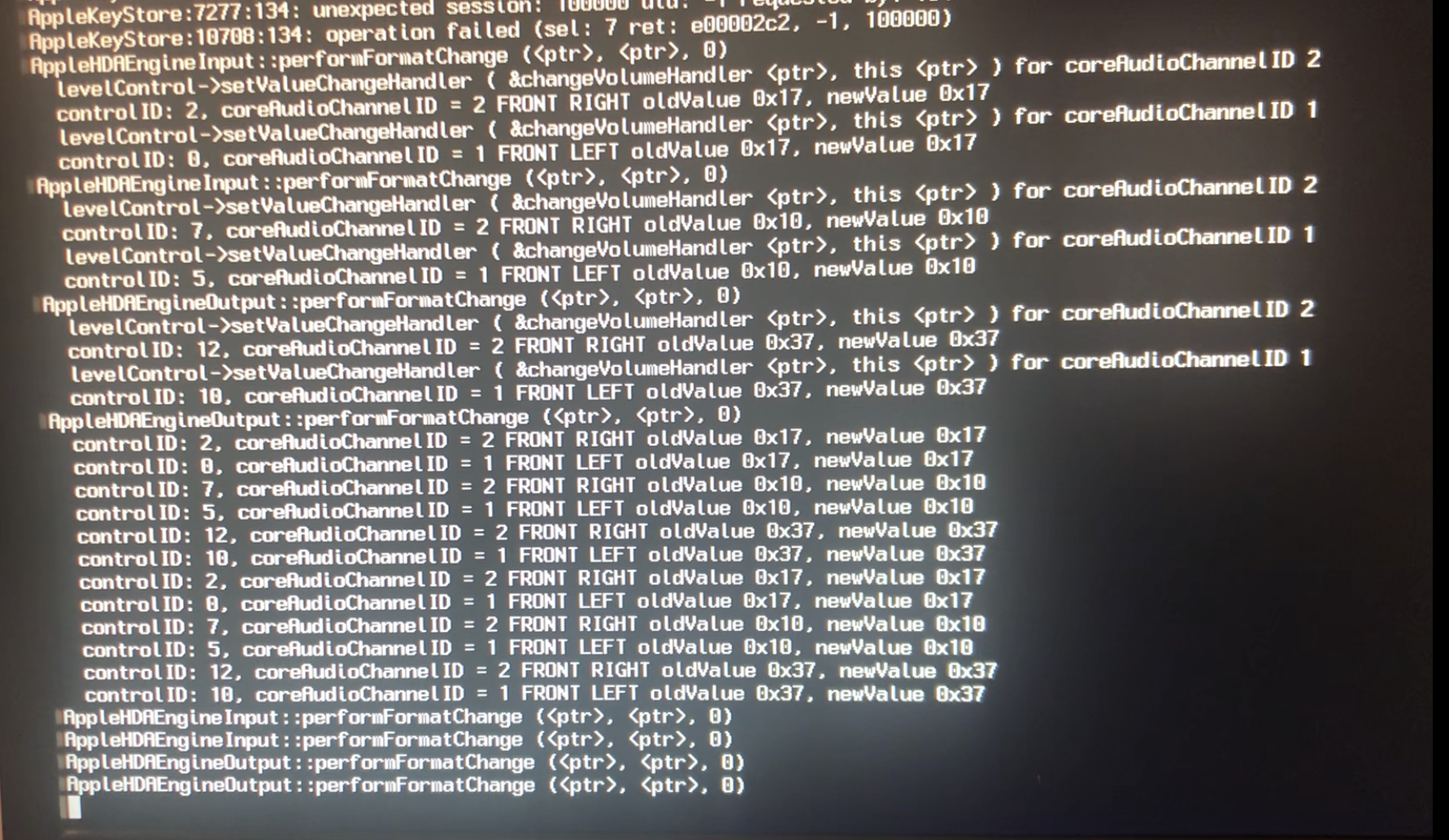
After sitting at the above screen for 15 seconds, the verbose screen starts moving here:

The screen goes blank. Apple logo with a fast moving progress bar appears. And the desktop appears in very short order.
Attached is my EFI folder with the serial number removed.
Any thoughts?
Big Sur 11.2.3 (20D91)
GA-Z97n-WiFi
i7 4790K LGA1150 Haswell
HD 4600
BCM94352HMB (Card: Half Size mini-PCIe; Network Slot on board)
During boot, I get a long 15 second pause with the apple progress bar after a few seconds of movement. Then, the screen goes black and the apple logo and progress bar reappear with the progress bar moving fast. Quickly, the desktop appears. I've lived with the boot pause for a while, now. It's starting to really bug me. With verbose, the long pause happens here:
After sitting at the above screen for 15 seconds, the verbose screen starts moving here:
The screen goes blank. Apple logo with a fast moving progress bar appears. And the desktop appears in very short order.
Attached is my EFI folder with the serial number removed.
Any thoughts?
Attachments
Last edited:

