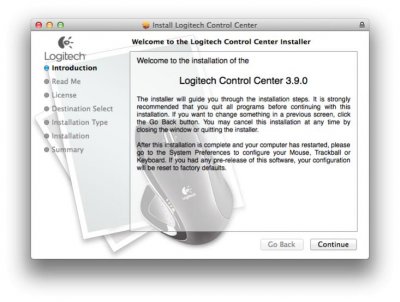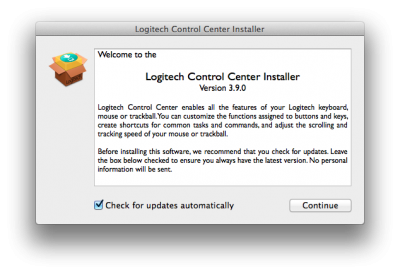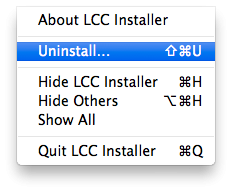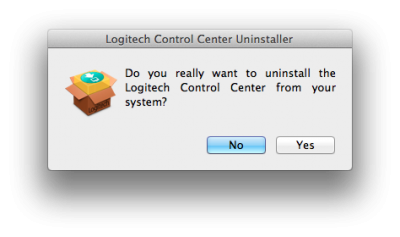- Joined
- Nov 17, 2009
- Messages
- 7,365
- Motherboard
- Z370N WIFI
- CPU
- i7 8700K
- Graphics
- HD 630
- Mac
- Classic Mac
- Mobile Phone
Logitech Control Center for Mac has been updated to 10.9. If you have a Logitech branded keyboard, mouse, or trackpad, this utility allows greater control of your device.
Logitech Control Center lets you customize your mouse buttons, and toggle between standard and enhanced key functions on your keyboard. It can also notify you of your device's battery status.
Download:
http://www.logitech.com/en-us/support/3129?section=downloads&bit=&osid=35
Logitech Control Center lets you customize your mouse buttons, and toggle between standard and enhanced key functions on your keyboard. It can also notify you of your device's battery status.
Download:
http://www.logitech.com/en-us/support/3129?section=downloads&bit=&osid=35