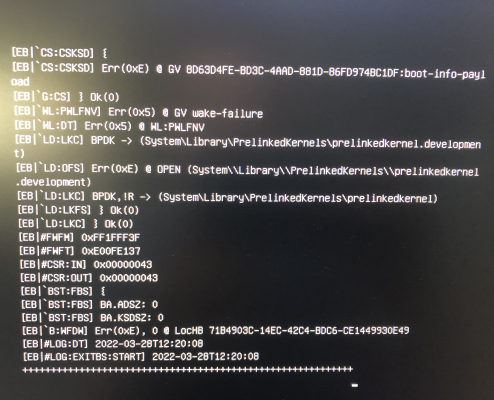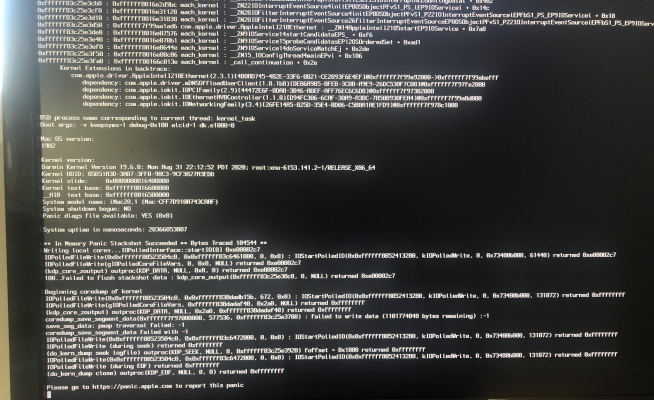- Joined
- Jun 27, 2013
- Messages
- 14
- Motherboard
- Asus Z490 Gaming WiFi
- CPU
- i7-10700
- Graphics
- WX4100
Hi Everyone,
I'm doing my first fresh build since 2013. I put together a new machine that should last several years until I'm forced to buy a real mac (BOOOO). A ton has changed since I did this so I feel back to square one on my knowledge.
My in-progress build is:
i7 10700 comet lake
Asus Z490 gaming WiFi
32GB DDR4 2400 RAM
Fenvi FV-T919 WiFi card
Samsung 870 500GB SSD for OS install
I am installing Catalina since it still has a Unibeast sidekick to help me along, but I am already stuck on the install screen. (I also read that OpenCORE is not rookie friendly, so I'm sticking with what I know, even if that isn't much.)
I DLed and dropped the newest Lilu and Whatevergreen kexts into Clover->Kexts->Other on the USB key.
Thanks in advance for any suggestions to put me in the right direction.
I'm doing my first fresh build since 2013. I put together a new machine that should last several years until I'm forced to buy a real mac (BOOOO). A ton has changed since I did this so I feel back to square one on my knowledge.
My in-progress build is:
i7 10700 comet lake
Asus Z490 gaming WiFi
32GB DDR4 2400 RAM
Fenvi FV-T919 WiFi card
Samsung 870 500GB SSD for OS install
I am installing Catalina since it still has a Unibeast sidekick to help me along, but I am already stuck on the install screen. (I also read that OpenCORE is not rookie friendly, so I'm sticking with what I know, even if that isn't much.)
I DLed and dropped the newest Lilu and Whatevergreen kexts into Clover->Kexts->Other on the USB key.
Thanks in advance for any suggestions to put me in the right direction.